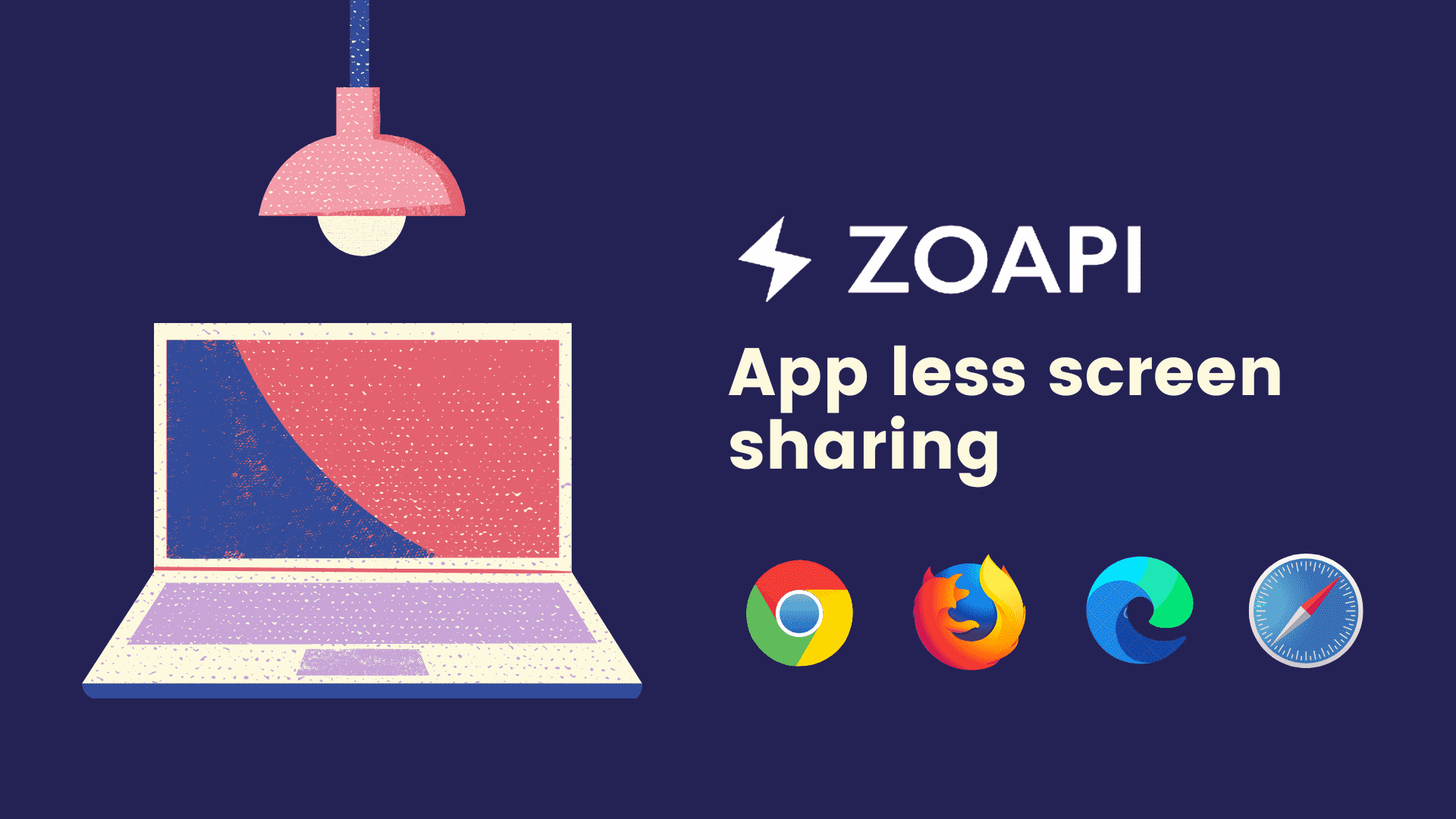5 Benefits of using a wireless screen mirroring device in your meeting rooms.
Wireless screen mirroring and modern collaborate devices has become a prerequisite in meeting rooms today. Unlike earlier days, using HDMI and AV cables is not only considered unproductive, but also considered to be outdated because of unavailability of HDMI & AV ports in new devices.
While setting up and managing a modern day meeting room is still considered vague, there are many wireless screen mirroring devices and meeting room solutions in the market today that offer a great deal of flexibility and customization to fulfill most of the needs.
Here are some of the benefits and reasons to why you should start using wireless mirroring device in meeting rooms:
1. Facilitates Collaboration For Everyone:
Companies today practice ‘Bring Down Your Own Device (BYOD)’ model where people carry their own device to the office. This makes it very difficult for meeting rooms to be equipped with all kinds of cables, softwares and compatibility for different operating systems.
Most wireless screen mirroring devices, including Zoapi will support different devices and operating systems and enables the user to easily connect with the meeting room display screen.
2. Fast & DIY Connection With The Display:
Although with a conventional setup meeting rooms and display devices facilitate connection, it turns out to be tedious and time consuming for attendees to connect and get started. In some cases, even support from IT teams are to be considered for getting device to run.
In most cases wireless screen mirroring devices eliminates or reduces these tedious process and facilities an easy connection on all devices. The DIY steps for connecting ensures that you don’t waste time or require help from an IT professional.
3. Control Over What Is Been Shared:
One of the biggest disadvantage of screen mirroring through wires and cables is the lack of control of what is being shared on the screen. Every time you want to stall screen mirroring, you will need to plug out the cable or even turn off the display device.
In a wireless screen mirroring device, you can set what needs to be shared on the screen so that only your presentations or video is shared based on the setting. It will even have options to pause, stall or stop connection whenever needed.
4. Simultaneous Screen Sharing:
When you are connected through wires or cables, the screen mirroring is limited to one device at a time. This makes it difficult to switch between devices or participants during the meeting.
In many screen mirroring devices today, more than one screen can be shared simultaneously so that meetings can be more productive and less tedious. This also facilitates take-over functionality from any paired device without having to disconnect the other device.
5. Connect & Share From A Mobile Device:
Mobile devices have also become very popular nowadays for business applications. Although connecting a laptop or computer is easy using HDMI, connecting a mobile device is always a challenge. Finding the right software or even cables and adapters is not feasible.
Most wireless screen mirroring devices facilitate Android and iOS support where one can connect their handheld mobile devices with the display screen to present on demand.
Screen mirroring technology has changed substantially over recent years and the methods of mirroring your screen keeps on getting better. Introducing the right solution for your meeting rooms today makes it easy, reliable and efficient.
Still confused if you need to employ a wireless screen mirroring device in your meeting rooms?
- Check out all the features of Zoapi – https://zoapi.com/zoapi-hub-features/
- Learn the top 4 reasons for unproductive meetings – https://zoapi.com/blog/top-4-reasons-for-unproductive-meetings-and-how-to-overcome-it/
- Want to see a screen mirroring device in action? Schedule a demo of Zoapi today – https://zoapi.com