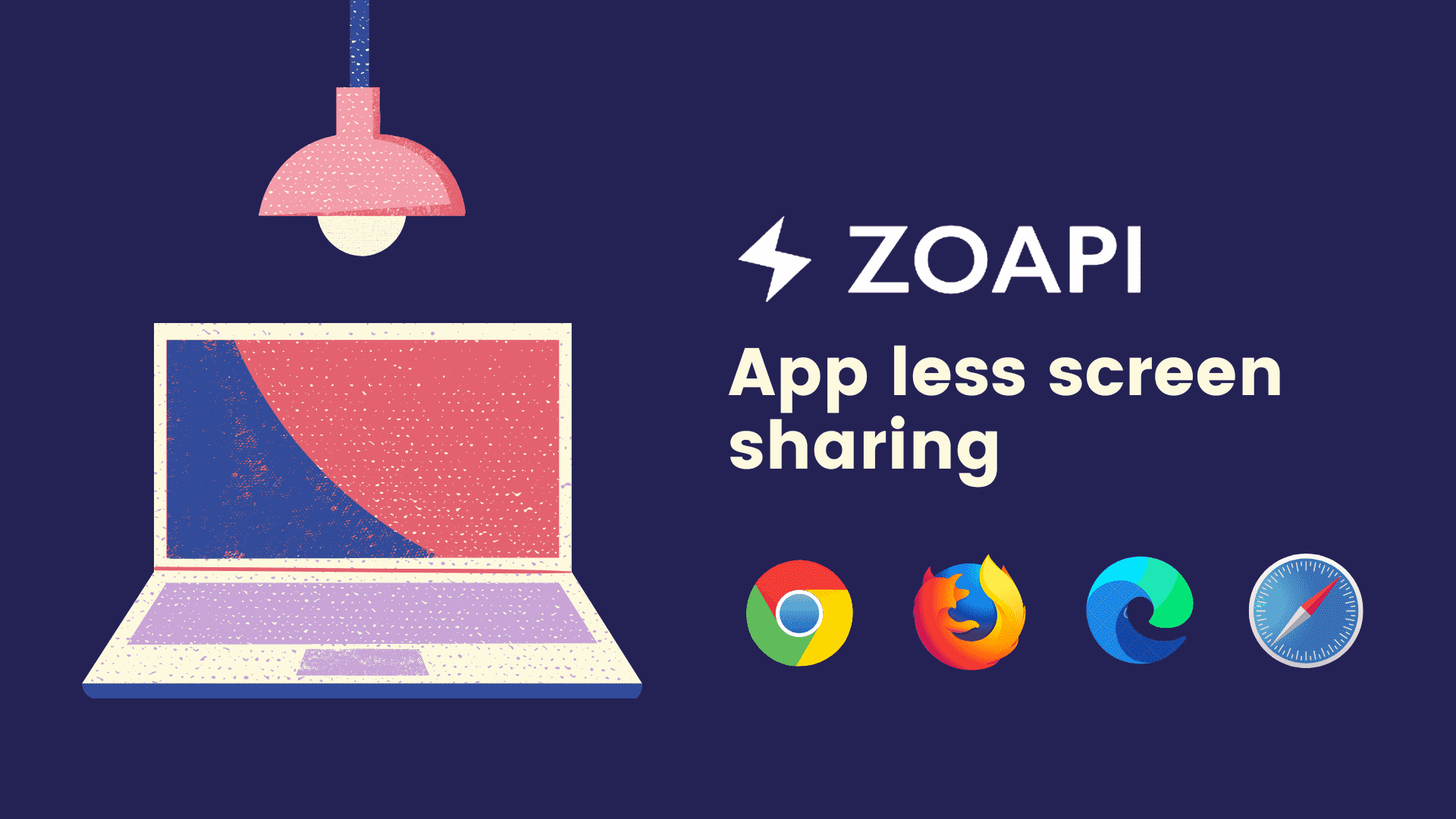5 Steps To Conduct Efficient And Productive Team Meetings
Whether you work in the corporate sector or are part of the startup culture, the importance of team meetings is fairly known to one and all.
Team meetings are incredibly important because it is an opportunity for everyone to collaborate on ideas, discuss agendas and solve business challenges in hand. But as we all have experienced, at some point of time, team meetings can get unproductive especially when there are distractions all around which results in loss of focus.
In fact, according to Altassian, people spend about 31 hours in unproductive meetings every month, which is almost 13% of the average work hours.
If you think, you and your team are constantly wasting time in unproductive meetings, here are 5 tips to host productive team meetings in the future.
1. Set An Agenda For The Team Meeting
Before sending out meeting invites to team members, it is advisable that you plan a meeting agenda beforehand which you can attach with your meeting invitation. This way the team not only comes prepared for the meeting, they even get time to pitch in some ideas. This leads to a focused and efficient meeting room.
2. Collaborate Efficiently With Remote Team
Adding remote employees in a team meeting can be technically challenging and also time consuming to set up. Putting your entire team on the skype call also becomes tedious and unproductive. Instead, you can switch to smart workspace devices that lets you video conference with all your remote employees in the meeting room and helps them connect and collaborate with your in-house team .
3. Bring Solutions To The Meeting Room
To ensure an efficient and productive meeting that does not take up your entire day, advise your team members to bring solutions to the meeting room instead of providing suggestions on spot. A smart practice is to set an agenda beforehand, so that everybody comes prepared with ideas and suggestion.
This guarantees an effective team meeting where instead of coming up with new solutions, you choose the adequate solution that everybody agrees on.
4. Use Effective Screen Sharing Devices
Most meetings require attendees and presenters to share their screens to give presentations or discuss strategies. But a lot of time goes to waste in setting up these meeting rooms with complex collaboration tools.
Recently, a study conducted by Sapio Research stated that, on an average, 15% of the time spent in an hour long meeting is wasted on room setup which is about 9 minutes.
Wasting 9 minutes in an hour long meeting is inefficient. Therefore you need to switch to intelligent screen sharing devices that reduces time in meeting rooms. To make your meetings more productive, you can upgrade to Zoapi in your board rooms. Zoapi is a wireless screen sharing device that helps you screen share within 30 seconds so that there is no more lag in meeting rooms.
5. Upgrade To A Smarter Meeting Room
As mentioned earlier, to make team meetings more productive and efficient, you need the right tools. Screen sharing and video conferencing are the two most important collaboration tools that helps you connect across countries, make client calls and share strategies in a giffy.
Therefore, you require an intelligent technology that gives you the freedom to host client meetings across borders as well as share your ideas and suggestions with them. This is where Zoapi steps in. Zoapi’s advanced technology helps you collaborate with your entire team and share screens in just 30 seconds. With the Zoapi edge in your meeting rooms, there is no space for unproductive meetings.
Team meetings are an opportunity for everybody to pitch in and present their ideas. It is imperative that the focus level in these meeting are high. Therefore, you should definitely use these aforementioned tips to host productive team meetings that involves everybody.
Get a fully functional Zoapi hub with no restriction on usage, no limit on share and complete cloud support, FREE for 30 days. Here’s your chance to grab our offer- Request a free demo today.