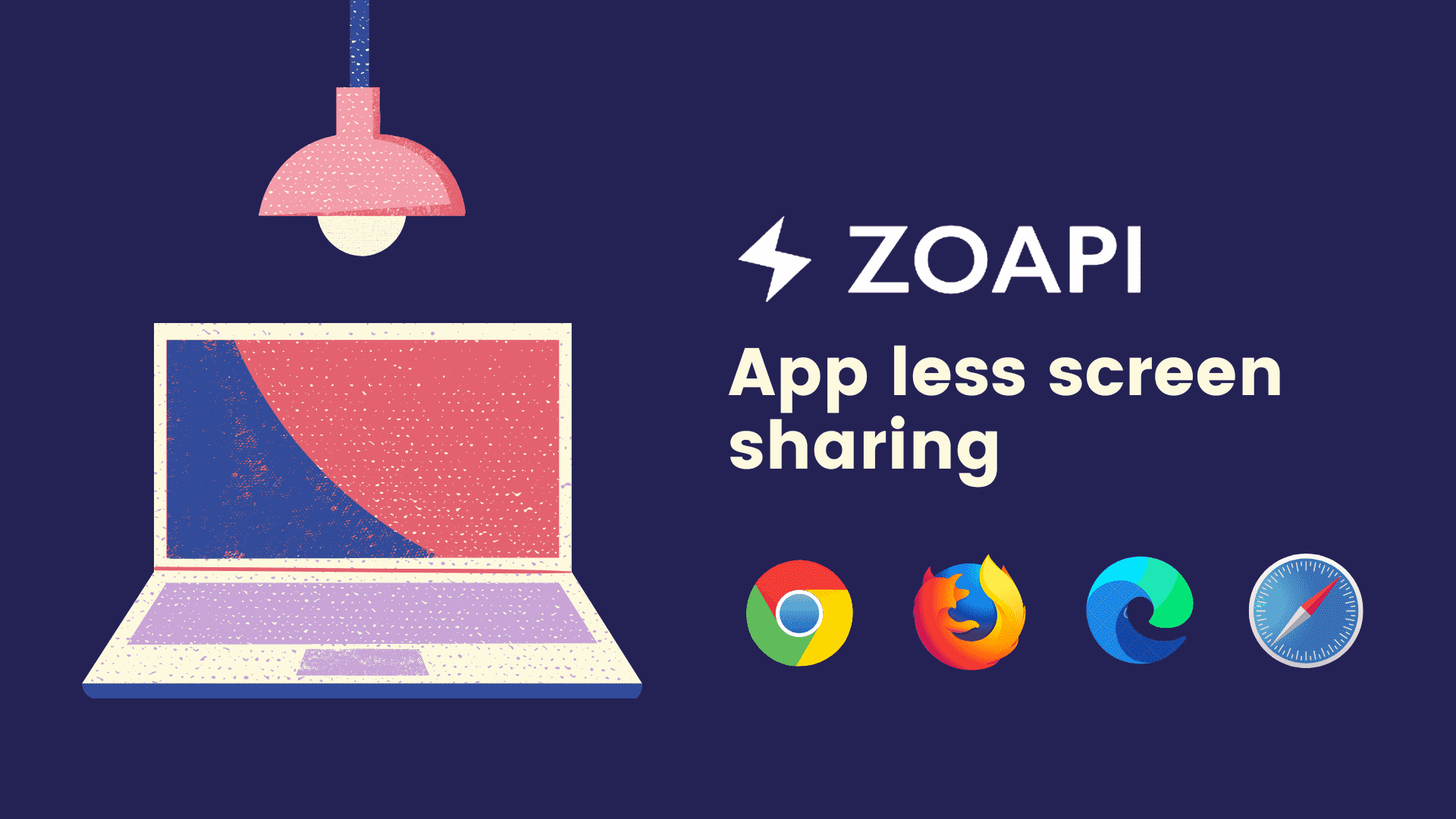
Zoapi Hub adds support for app-less screen sharing
Sharing your laptop screen to meeting room display is the most used functionality in any collaboration space. Wireless presentation is a must-have requirement for collaboration spaces today, reducing the hassle of cables, connectors, and ports and fixed seating arrangements. Zoapi hub enables collaboration in meeting spaces with its wireless presentation and app agnostic conferencing capabilities.
One feature request that we keep getting from our customers and partners is to be able to share one’s laptop screen without installing any application. This becomes a necessity especially when you have guests visiting you for meetings where their laptops have restrictions that prevent installing any third-party applications.
While Zoapi Client app is a low foot-print (< 5MB) application that does not require any administrator privileges or firewall permissions, unlike many other similar applications, installing an application on a guest laptop might still be a challenge and at times might lead to delay in starting an important meeting. To avoid this, Zoapi has added support for app-less screen sharing feature where you can share your laptop screen directly from the browser.
Browser sharing/app-less sharing feature on Zoapi uses WebRTC to enable content sharing over the browser. This is supported on all popular browser platforms such as Google Chrome, Microsoft Edge, Mozilla Firefox, Safari, etc on Windows, Mac OS, and Linux. Along with full desktop screen sharing, this also supports application window sharing and browser tab sharing. Also note that, all media data will be streamed within your Local area network and sharing does not work over the internet.
Browser sharing also has additional features such as system audio sharing (some browsers have limitations), masking of sensitive notifications, cloud-based device discovery mechanism etc. And we will continue to add more useful features into the browser app.
This feature will be available on all the Zoapi Hub models, including, Zoapi Hub Pro, Zoapi Hub Basic, and Zoapi Hub Proware. This feature is available in firmware versions 10.8126 and above. Your Zoapi Hub system might require a firmware update for you to be able to use the feature. Once you have the latest firmware installed on your Zoapi Hub, you can visit share.zoapi.com and click on the “screen share from your browser” link and enter the meeting pin to share the screen.
Contact us at support@zoapi.com for more details




