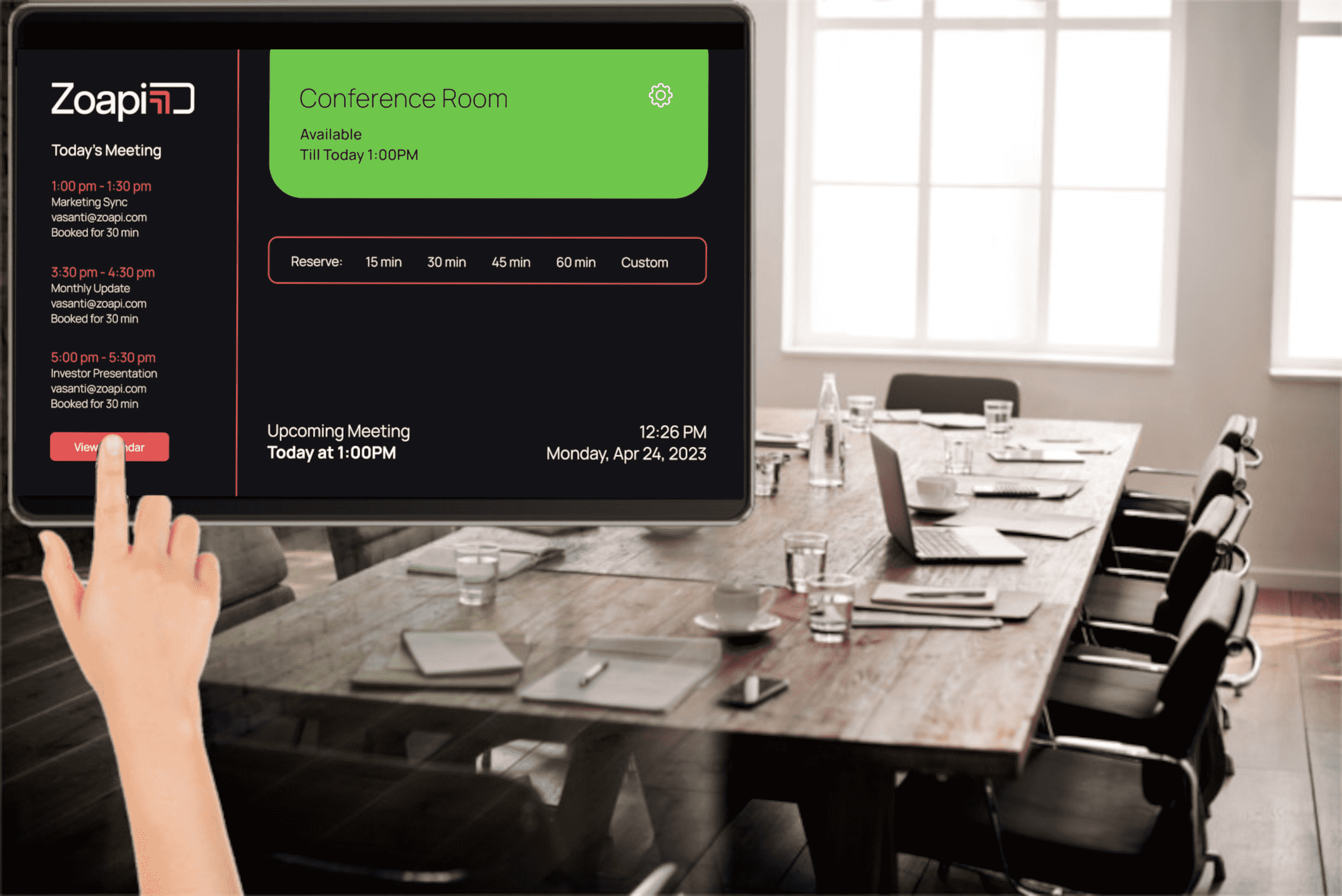Benefits Of Wireless Presentation In Conference Rooms
Conference room technologies have evolved significantly, transitioning from bulky projectors and tangled wires to sleek, wireless solutions that elevate the meeting experience. In today’s fast-paced business environment, equipping your conference rooms with cutting-edge wireless presentation systems is essential for fostering collaboration, productivity, and professionalism.
These innovative wireless conference systems seamlessly integrate smart screen-sharing capabilities, wireless video conference systems, and intuitive user interfaces, creating a seamless and engaging atmosphere for team meetings and client presentations alike. By embracing wireless presentation technology, organizations can unlock a myriad of benefits that streamline communication, enhance mobility, and cultivate a modern, responsive conferencing experience.
Continue reading to discover how incorporating wireless presentation systems in your conference rooms can revolutionize your meetings, boost productivity, and position your organization at the forefront of technological innovation.
What Is A Wireless Conference Room?
A wireless conference room is a meeting space that incorporates cutting-edge technology to facilitate seamless and cable-free collaboration and presentations. Unlike traditional conference rooms with wired setups, a wireless conference room relies on wireless connectivity to enable participants to share content from their personal devices, such as laptops, tablets, or smartphones, without the need for physical cables or complex setups.
The core component of a wireless conference room is a wireless presentation system, which typically consists of a central receiver or hub that connects to the room’s display or projector. This wireless conference system allows users to wirelessly transmit their device’s screen content to the central display, making it visible to everyone in the room.
Benefits Of Wireless Presentation In Conference Rooms
Wireless presentation solutions significantly reduce the time spent troubleshooting connectivity issues or setting up complex cable configurations. With just a few clicks, you can start your presentation, maximizing the time dedicated to productive discussions and decision-making.
A few more benefits of deploying wireless presentations in conference rooms are:
1. Ensures Quick Access And Easy Setup
Some wireless presentation systems can start presenting in just 30 seconds. Using a WiFi connection, you can easily connect and access the device with just a few simple clicks. When setting up for a meeting takes less than 30 seconds, your meetings are bound to be efficient and productive.
Not only do wireless presentation systems save time, but it is also user-friendly. It empowers employees to set up their meetings using easy-to-manage technology with minimal IT involvement which takes unnecessary strain off your IT department.
2. Supports BYOD Friendly Businesses
If your organization is moving towards a BYOD (bring your own device) approach, it is important that your audio-video presentation and screen-sharing systems all cater to a range of devices and connections. This is where the wireless presentation system comes in handy. A wireless presentation system is the best solution for BYOD meetings because it fits everyone’s needs. Being compatible with every device, the wireless presentation system also makes switching between presenters a hassle-free task.
3. Declutters Conference Rooms
The most impactful presentations will not have any effect on the attendees if the meeting space is too cluttered and causes distraction. On top of that, messy and unorganized wires that loom over your meeting room do not make a good sight for clients.
On the other hand, a wireless presentation system ensures that your staff and guests walk into a smart and well-organized meeting space, connect to your network with ease and present their content from their devices for everyone in the room to view without going through the hassle of using cables and wires.
4. Encourages Collaboration Between Attendees
A wireless presentation system in your meeting rooms and huddle spaces ensures all your meetings are interactive, always. Allowing multiple presenter options, video conferencing apps, and screen sharing access to remote employees and clients from all over the world, the wireless presentation system in your meeting room creates a simple medium for your teammates to share content ideas, collaborate on projects, have equal opportunity to comment and give feedback on the content which is being presented.
5. Reduce The Clutter In Your Conference Room
Traditional wired presentation setups often lead to a messy tangle of cables strewn across the conference room floor, creating an unsightly and unprofessional appearance. Wireless presentation systems eliminate this clutter by doing away with the need for cables entirely. This not only enhances the aesthetic appeal of your conference room but also reduces potential tripping hazards, ensuring a safer environment for all participants.
6. Eliminate The Need To Use Cable
With wireless presentation solutions, you no longer have to worry about carrying or connecting cables to share your content. This convenience is particularly beneficial for frequent presenters or those who move between multiple conference rooms. By simply connecting to the wireless network, you can instantly display your screen on the shared display, streamlining the setup process and saving valuable time.
7. Free It Team From Maintenance Work
Wired presentation setups often require regular maintenance and troubleshooting by the IT team, as cables can become damaged, ports can malfunction, or compatibility issues may arise. Wireless presentation systems significantly reduce the workload on your IT staff by eliminating these potential issues. With fewer physical components to manage, your IT team can focus their efforts on more strategic initiatives, ultimately improving their productivity and efficiency.
8. Anyone Can Present From Their Device
Wireless presentation systems are designed to be device-agnostic, allowing users to present from a wide range of devices, including laptops, tablets, and smartphones, regardless of their operating system or hardware configuration. This flexibility ensures that anyone in your organization can seamlessly share their content without being hindered by compatibility concerns or the need for specialized equipment.
9. Setting Up Meeting In Seconds
One of the most significant advantages of wireless presentation systems is the speed and ease of setup. Unlike wired setups, which can be time-consuming and often require technical assistance, wireless solutions allow you to start your presentation with just a few clicks or taps. This not only saves valuable time but also ensures that meetings can begin promptly, fostering a more efficient and productive environment.
How Zoapi Helps Wireless Presentation In Conference Rooms
Zoapi’s wireless presentation feature allows users to share their screens wirelessly from any platform (Windows, Mac, iOS, Android, Linux, and Chromebook) in under 30 seconds. This feature enables hassle-free presentations with a secure 4-digit PIN, supporting up to 16 simultaneous screen shares from different isolated networks. Here are a few more ways how Zaopi helps with wireless presentations in conference rooms:
1. Video Conferencing Integration
Zoapi Connect & Hub is compatible with all major wireless video conference systems, such as Microsoft Teams, Skype, Zoom, Polycom, Google Meet, Lifesize, Webex, BlueJeans, GoToMeeting, and Amazon Chime. This integration allows seamless video conferencing capabilities within the conference room, fostering remote collaboration and enabling wireless presentation during video calls.
2. Room Controller
Zoapi offers both wired and wireless room controllers, providing a touch-based interface for hassle-free conferencing. The room controller enables one-click joining for any wireless video conference system, meeting controls for popular platforms like Zoom, Teams, and Meet, and remote control functionality for extended features.
3. Digital Signage
Zoapi’s digital signage feature allows users to convert the display in the conference room into a cloud-based digital signage solution. This feature can be useful for displaying welcome screens, customized slideshows, URLs, or various image formats (PNG, BMP, JPEG, HTML) when the room is not in use for presentations or video conferences.
4. Admin Dashboard
Zoapi provides an admin dashboard that offers real-time insights into space usage, room management, device status monitoring, and analytics. This feature can help organizations optimize their conference room utilization and maintain their wireless presentation systems effectively.
Conclusion
These benefits make the wireless presentation system a “must-have” collaboration device in every meeting room. As meeting rooms become more dynamic, there is a lot of demand for an all-inclusive wireless presentation device in the market. If you’re also looking for a similar collaboration and presentation system that packs all the above benefits, you can check out Zoapi.
Zoapi is one such screen collaboration device that manages your meeting rooms/ conferences and helps you efficiently work through your meetings. Zoapi’s wireless screen-sharing option for meeting rooms, conferences, and smart classrooms helps you connect and collaborate with your teammates in just 30 seconds.
Not just limited to screen sharing, Zoapi also helps you connect with your clients and employees from across the globe with multiple video calling app support and up to 16 screen shares at a time.