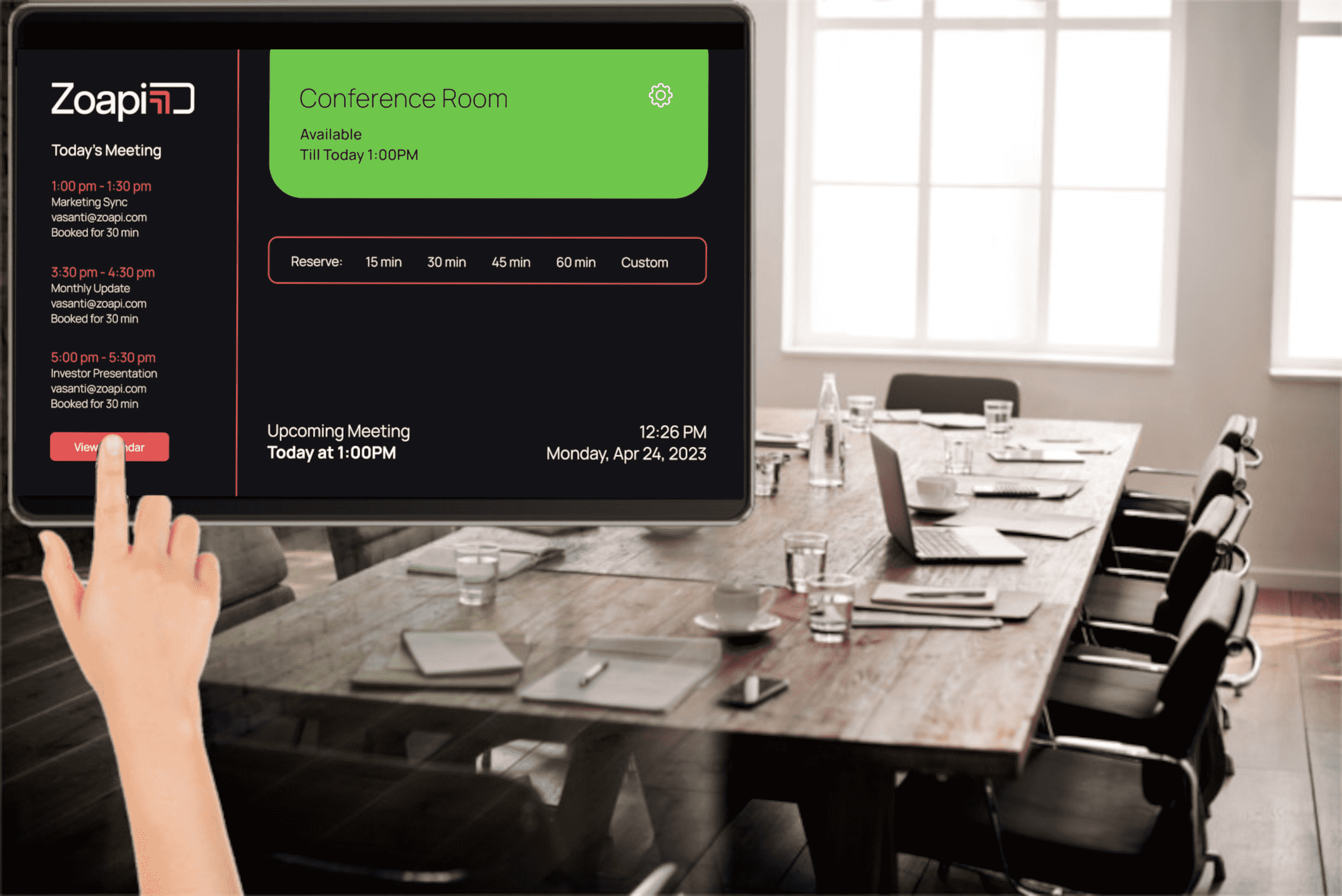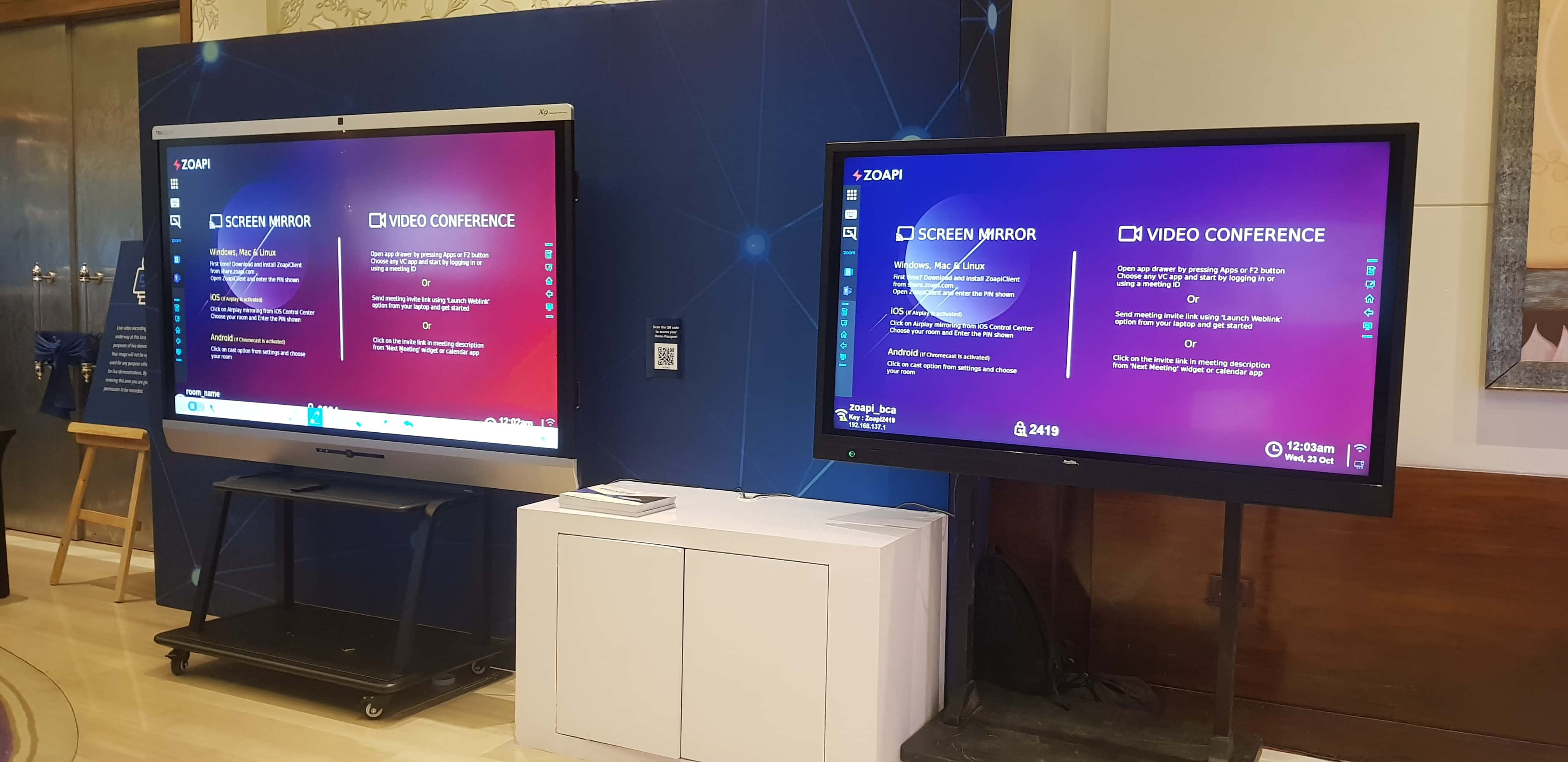
Newline interactive panels with Zoapi Hub Software – Ultimate collaboration solution for your meeting rooms
When it comes to ease-of-use, Zoapi is a top player. We spoke to several of Zoapi’s end users who have been directly involved with deploying Zoapi hub, and all of them emphasized on how simple it is to use and manage. We’re constantly looking for ways to improve how you experience and utilize screens in your meeting rooms.
If you’re planning on getting a larger screen for your meeting rooms, consider using Newline displays together with Zoapi Hub software installed on the OPS (Open Pluggable Specification). It’s a perfect match for better meetings, smarter collaborations, with support for popular video conferencing apps.
Zoapi at Intel BCA 2019 recap
Following our recent success at InfoComm, Mumbai, the Zoapi team was ready to take on a new conference, the Intel Business Comes Alive https://www.facebook.com/events/718712008597753/
On October 22nd, 2019 we showcased how the Zoapi Hub software transforms meetings on the Newline interactive panels with absolutely no other hardware devices.
The visitors were a buzzing mix of industry leader, innovators & enthusiasts – all with one goal: to get inspired by all the latest new trends.
Thanks to everyone who dropped by our booth, from all our fantastic tech enthusiasts, partners to distributors. Our sales team and tech specialists literally lost their voices at the end of the conference because of the number of conversations and pitches.
Zoapi + Newline key features
Put simply, Zoapi software on the Newline OPS is one-stop collaboration solution. Here Zoapi Hub software is installed on the OPS platform and plugged into the OPS slot of newline. Now you can leverage all the collaboration features provided by Zoapi and Newline interactive panel. It is an all-in-one system – requires no additional equipment such as a mini-pc or a video conferencing hardware. Bring video and audio to your meetings with Zoapi. No complicated hardware and software installation needed.
1. Built-in collaboration tools – With Zoapi software on your OPS slot – collaboration is efficient, easy, and hassle-free. Users can install any of their favorite applications without limit, and the applications are available for anyone to use.
2. Wireless collaboration – Multiple participants can share their screens simultaneously (up to 16 screen shares) for a more interactive meeting. With Zoapi’s instant screen sharing, it’s easy to get everyone on the same page. And with Zoapi, switching between presenters is so simple, it lets you engage with your audience at an even deeper level. You can annotate on the presented screen and collaborate seamlessly
3. Whiteboarding – With Newline touch panel say goodbye to the huge whiteboard and never working marker pens. With the huge touch screen in your meeting room, you no more need a whiteboard. Using touch panel as whiteboard has many advantages such as undo, delete, take snapshots, use different colors and many more.
4. Video conferencing – With support for all major video conferencing apps, Zoapi enables meetings to take place, even if the team members are in different locations. This makes it easy to progress projects and achieve successful results.
5. BOYD ready (Multi OS) – Research reveals that the BYOD trend is continuing to surge with more than two thirds (71%) of establishments admitting to ‘bringing their own devices’. With Zoapi, the adoption of BYOD becomes simpler – connect with any device on any platform. In educational institutions, BYOD greatly benefits students as it to effectively support learning activities.
6. Dashboard – With the Zoapi dashboard, you get access to fully control the meeting rooms with remote device management. Manage your meeting rooms, get a searchable history of usage reports and access your dashboard from any device.
For efficient meetings with easy access and minimal setup costs, the Zoapi software installed on OPS is a complete meeting room solution.
As a leader, it’s up to you to select the right set of tools to help your team get the job done. There are as many options for meeting room collaboration as there are organizations and people seeking good tools. The best way to know if a service is right for you is to try it out. Schedule for a Zoapi demo to experience it for yourself https://zoapi.com/zoapi-hub-hardware/
Know how Zoapi can help you upgrade your meeting rooms https://zoapi.com/zoapi-hub-features/
Watch Zoapi quick product intro https://www.youtube.com/watch?v=ndDGDioTXow