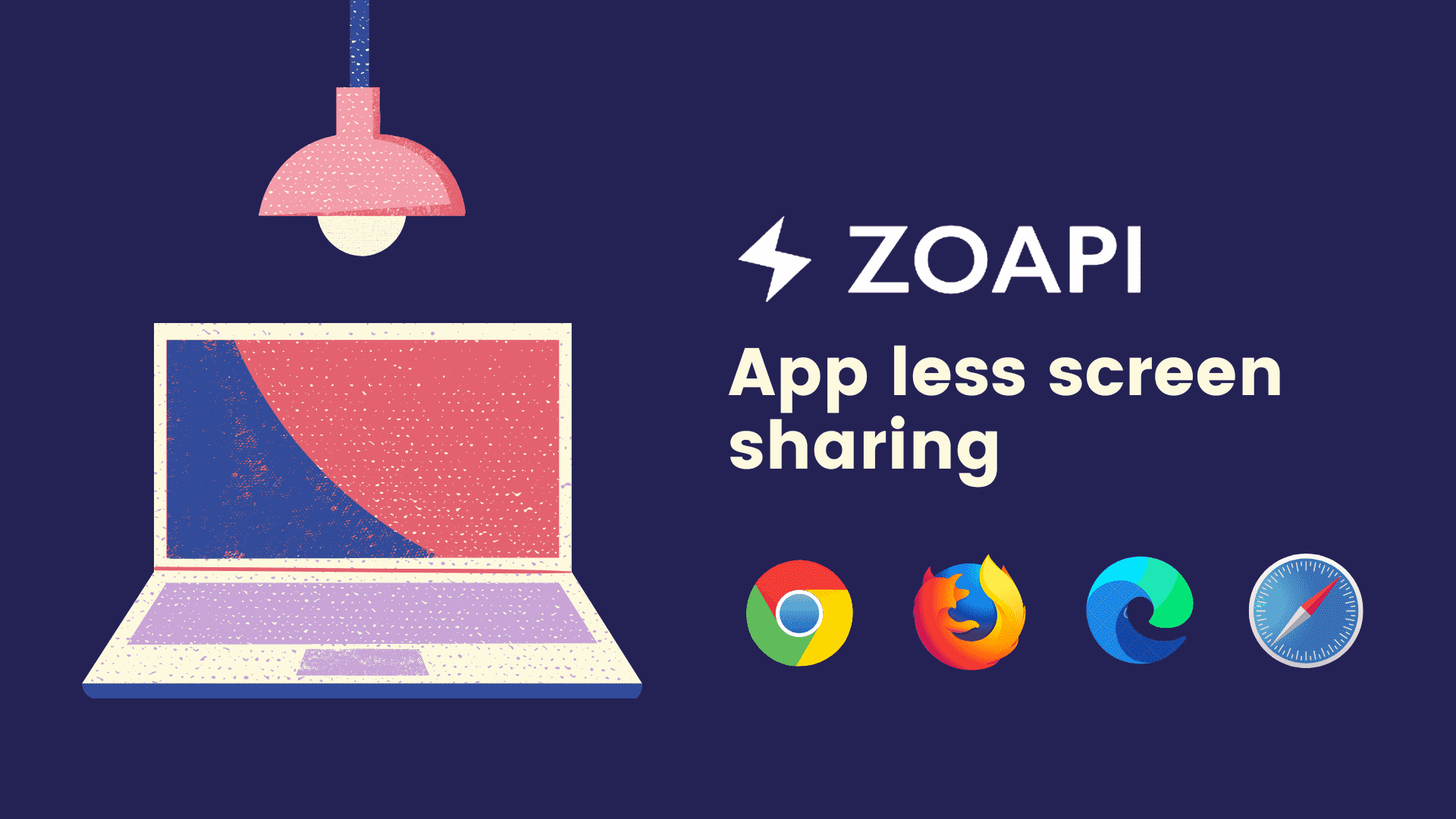Support for Proxy configurations on your Zoapi Hub
We are happy to announce the roll out of the 10.5800 update for Zoapi Hub. Amongst the many bug fixes and new feature additions, an important update is the support for Proxies.
While Zoapi can be used for screen sharing without internet access, a majority of our customers prefer to provide the device with internet access and enjoy all the features it has on offer. Till now, if your network had a proxy, Zoapi would essentially operate as a device without internet access.
This is an early implementation and we will be adding many more features and making the proxy implementation far more comprehensive in the upcoming releases.
Many current proxy deployments also use a captive portal for authentication. We have added some support for negotiating with these captive portals. This will also get better with upcoming releases.
In case you have specific requests or requirements for your networks and deployments, do get in touch with our support team.
To configure the proxy, go to settings>advanced settings>internet options>Connections> LAN settings.
Configuring the proxy here, will ensure that all the third party applications available on Zoapi will now be able to read these proxy settings.
This however does not enable the proxy for Zoapi’s screen-sharing, cloud and calendar features. To enable these, go to Settings >Security > Enable Proxy.
This is disabled by default and users will have to enable it.
Currently Supported Proxy features:
- On the Zoapi Hub, things that will work:
- WPAD (auto discovery), PAC URLs and manual URLs can be configured and should work fine on the Zoapi Hub.
- Captive portal redirections are handled silently. However if any authentication is required, you will need to explicitly open the chrome browser available on Zoapi Hub and sign in. Without authentication, Zoapi will behave as though it has no internet access.
- On the Zoapi clients for Windows, Mac and Linux:
- WPAD (auto discovery), PAC URLs and manual URLs will be used.
- Captive portal redirections will work.
- Things that won’t work or will have issues. Most of these will be resolved in upcoming releases:
- If you use WPAD auto discovery based on DHCP, then AP clients may not be able to receive PAC URLs. DNS based implementations should not have any issues.
- If you are using a PAC URL/Manually configured proxy URL, this setting will have to be configured for the AP clients as well. However, without configuring the URL, AP clients will still be able to share their screens.
- If your PAC returns multiple ‘;’ separated URLs: Zoapi Hub and clients will only attempt to use the first URL in the list.
- HTTPS MITM certificate installations are not supported by the Zoapi Hub. Some Features might not function correctly if your proxy uses a MITM certificate. Zoapi clients might also face some issues.
- SOCKS proxies are not supported yet.
- NTLM and other authentication schemes are not supported.