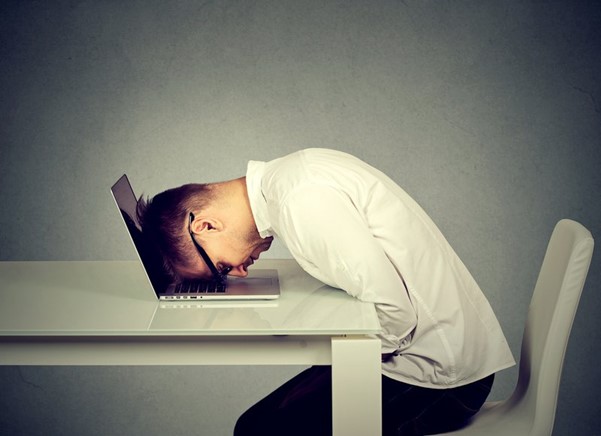10 Video Conferencing Etiquette Tips For Successful Meetings
Remote work and geographically distributed teams have made video calls a modern workplace necessity. Whether it’s Zoom, Microsoft Teams, or a Skype chat, you’re probably more likely to join video conference calls than in-person meetings nowadays. In fact, 80% of executives believe video conferencing replaces audio conferencing as the primary method of internal team communication, and 84% believe it surpasses audio conferencing in engaging with external stakeholders.
Yet, nothing is more unpleasant than participating in an online presentation and not learning anything from it, especially due to a lack of preparation by the presenter or other attendees or a lack of experience acting professionally in an online setting. So, let’s look at how to prevent some of the most typical business video call blunders and enhance video call etiquette and professionalism.
10 Video Conferencing Etiquette
Watching an online presentation is not the same as having a discussion, especially if the presenter uses slides and the audience lacks tactile clues to follow along. If you normally speak quickly, slow it down. Similarly, if you’re performing a demonstration, wait between steps to allow for lag time and allow your audience to catch up.

Here are ten more video conferencing etiquette you should follow to help you and your attendees get the most out of your video meetings.
1. Mute When Not Speaking
When you’re not actively contributing to the discussion, mute your microphone. This simple action eliminates any potential background noises or distractions interfering with the meeting’s flow. Whether it’s a co-worker typing on their keyboard or a delivery person ringing the doorbell, these sounds can be amplified and disruptive in a virtual setting. You create a more professional and focused environment for everyone involved by muting yourself when not speaking.
2. Clean Background & Lighting
Your virtual backdrop speaks volumes about your professionalism and attention to detail. Take a moment to ensure your workspace is clean and uncluttered, and position yourself in a well-lit area. A tidy background and proper lighting enhance your appearance and demonstrate your respect for the meeting and its participants. This simple step can go a long way in creating a positive impression and ensuring you and your message are the focal points during the video conference.
3. High-Quality Video & Audio
Clear communication is the most important etiquette of video conferencing. Invest in a high-quality webcam and microphone to ensure your video and audio are crisp and clear. This attention to detail will prevent miscommunications and ensure all attendees understand your contributions. Poor video or audio quality can be a significant distraction and may even lead to missing or misinterpreting important points.
4. Wear Formal Dress
While the convenience of virtual meetings allows for a more relaxed atmosphere, it’s crucial to maintain a professional appearance. Dress as you would for an in-person meeting with clients or colleagues. Your attire conveys respect for the meeting and its participants, fostering a sense of professionalism and credibility. Wearing appropriate business attire also helps you mentally prepare for the meeting and maintain a focused mindset.
5. Be on Time
Punctuality is a fundamental aspect of professionalism. Join the video conference a few minutes early to ensure your technology functions correctly and avoid delays or disruptions. This practice demonstrates your respect for others’ time and sets the tone for a productive and efficient meeting. Being on time allows you to settle in, review any necessary materials, and ensure you’re fully prepared to engage from the start.
6. Try to Keep Background Noises Down
In a virtual setting, background noises can be amplified and disruptive. Take proactive measures to minimize potential distractions by closing doors, muting notifications, and informing those around you about the meeting. This consideration for your colleagues will enhance the overall meeting experience and ensure everyone can fully engage in the discussion. Even seemingly minor noises, such as a barking dog or a ringing phone, can be disruptive and detract from the meeting’s focus.
7. Pay Attention to the Call
Active engagement is crucial during video conferences. Resist the temptation to multitask or become distracted by other tasks or devices. Maintain eye contact with the camera, nod or provide verbal affirmations to indicate your attention, and contribute meaningfully to the discussion when appropriate. By being fully present and engaged, you show respect for your colleagues and ensure that you don’t miss important information or opportunities to contribute.
8. Use Engaging Tools to Keep Participants Involved for a Longer Time
During extended virtual meetings, it can be challenging to maintain focus and engagement. Leverage interactive tools, such as collaborative whiteboards, polls, or breakout rooms, to foster participation and involvement. These tools break up the monotony and encourage active collaboration and idea-sharing among all attendees. By incorporating these engaging elements, you can create a more dynamic and interactive meeting experience.
9. Look into the Camera
While it may feel unnatural initially, consciously look directly into the camera during the video conference. This practice simulates eye contact and enhances the personal connection with colleagues or clients, fostering a more engaging and focused discussion. Looking into the camera conveys confidence, attentiveness, and a genuine interest in the conversation, which can be especially important when building rapport or delivering critical information.

10. Use VC Platform to Support Your Team
In today’s remote work environment, video conferencing platforms have become essential tools for collaboration and teamwork. Leverage the features and functionalities of these platforms to streamline communication, share files, and facilitate productive meetings. For instance, during a brainstorming session, you could use the virtual whiteboard to capture ideas in real-time, fostering a collaborative and inclusive environment for your team. Embracing these tools can enhance efficiency, foster collaboration, and create a seamless virtual workplace experience.
Conclusion
Whether speaking at a video conference, conducting a video meeting, or attending an online event, courteous manners can make the information you share more meaningful. And mastering video meeting etiquette isn’t just about appearing professional; it’s about creating a collaborative and efficient space for everyone to contribute.
By following these guidelines, you can ensure clear communication, minimize distractions, and maximize productivity. Remember, planning and investing in the right technology, such as Zoapi, can go a long way in transforming your virtual meetings. So take charge of your virtual experience, practice these video conferencing etiquette tips, and watch your virtual meetings flourish.