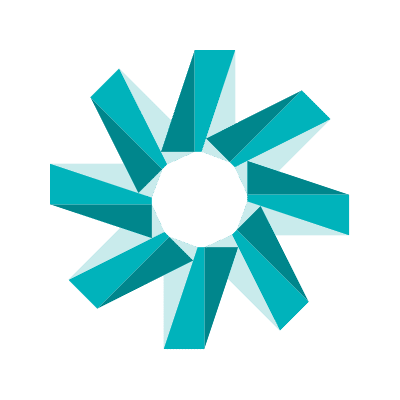Video Conferencing
Connect and collaborate with your teams through seamless video conferencing and a hassle-free UI UX
Hassle free video conferencing for every space
Connect and collaborate with your remote parties on the go. The Zoapi hub is a video conferencing wizard with support for all major video conferencing apps such as Zoom, MS Teams, Skype, WebEx, GotoMeeting, BlueJeans and lot more that lets you host video calls without any hassle. Share your entire meeting room display with your remote clients instead of a laptop screen and collaborate with them through simultaneous screen shares. Zoapi also provides hardware compatibility with all USB & Bluetooth camera and audio systems so you can carry on with your meetings without any assistance from the IT department.
Any Application
Join in a video conferencing platform of your preference using the same conferencing system and unified user experience.
Video Conferencing Features
Zoapi offers a consolidated platform and user interface catering to various video conferencing applications. With additional features, the solution becomes adaptable and scalable, suitable for large deployments.
Video Conferencing App Support
Connect with your clients and remote team in no time. Zoapi supports numerous video conferencing & collaboration apps so that your meetings run smoothly.
Room Controller Tablet
Use an android or iOS room tablet to along with Zoapi Room Controller application for one click conferencing join. Learn More
Automate meeting actions
Now you can use the meeting automate feature to join meetings with single click and control meeting actions like mute/unmute, video on/off, leave meeting etc directly from the room controller or your own device.
Peripheral support
Easily connect your video camera and audio systems to the Zoapi device and start video conferencing. Zoapi supports all USB Audio Video devices for efficient meetings
One Click Join Meeting
Integrate Zoapi Hub with room calendar and join Zoom, Microsoft Teams, Google Meet, WebEx and other VC meeting with a single click. Learn More
BYOI – Client Control
Bring Your Own Interface using Zoapi’s client control feature. Use Zoom/Teams & GMeet integration, and Hub Control on the Zoapi Client and mobile apps. Learn More