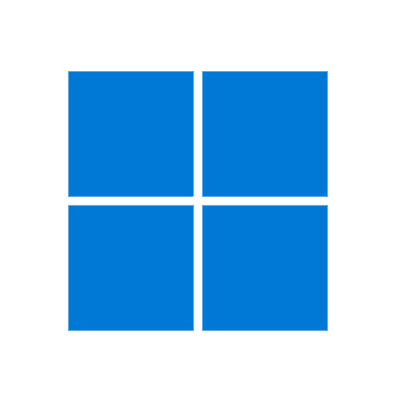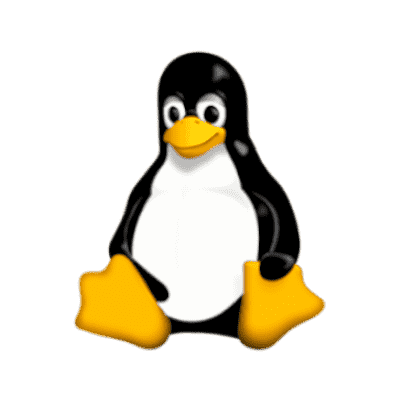Screen sharing for
Meeting Rooms & Classrooms
Start screen sharing from your device within 30 seconds. Simple, fast and effective- that’s what defines the Zoapi Hub. Zoapi’s wireless device is the perfect screen sharing tool for every enterprise because it requires no cables or wires to waste your and your IT team’s time, ensures 30 second sharing for productive meetings and provides multi presenter options for you and your team to collaborate in one go. With an all-in-one solution for all your Windows, Mac, Linux, IoS, Android and Chromebook devices, screen sharing from your device is as easy as it gets. Not just that, Zoapi Hub also supports advanced features like Wired Presentation, Quad View display mode, Pause share options etc
Any Platform
Present your content instantly with a single tap from platform of your choice and enable true BYOD
Share from Zoapi Client app or directly from your browser (app-less)
Share from Zoapi Client app or directly from your browser (app-less)
Share using browser on your favorite Linux distribution
Use Zoapi iOS app from the appstore for seamless screen sharing
Use app from Android appstore to share your screen seamlessly
Use the browser on ChromeOS to share your content
Wireless Presentation Features
Zoapi provides a comprehensive wireless presentation solution, facilitating seamless BYOD functionality in your collaborative environments. With numerous enterprise-grade features, Zoapi ensures trouble-free operation and maintenance.
Multiple Isolated Networks
Connect your corporate and guest networks simultaneously and share from any of them without hassles. Zoapi supports upto four different networks.
App & App less
You can use Zoapi app on Windows/Mac/Android & iOS or you can share directly from your browser on Windows/Mac/Linux & Chromebook
Quad View Mode
Collaborate with up to four-screen on the main display simultaneously with quad view presentation. Learn More
Wired Presentation (HDMI Input)
Connect HDMI to USB adapter and enable wired presentation along with wireless presentation. Learn More