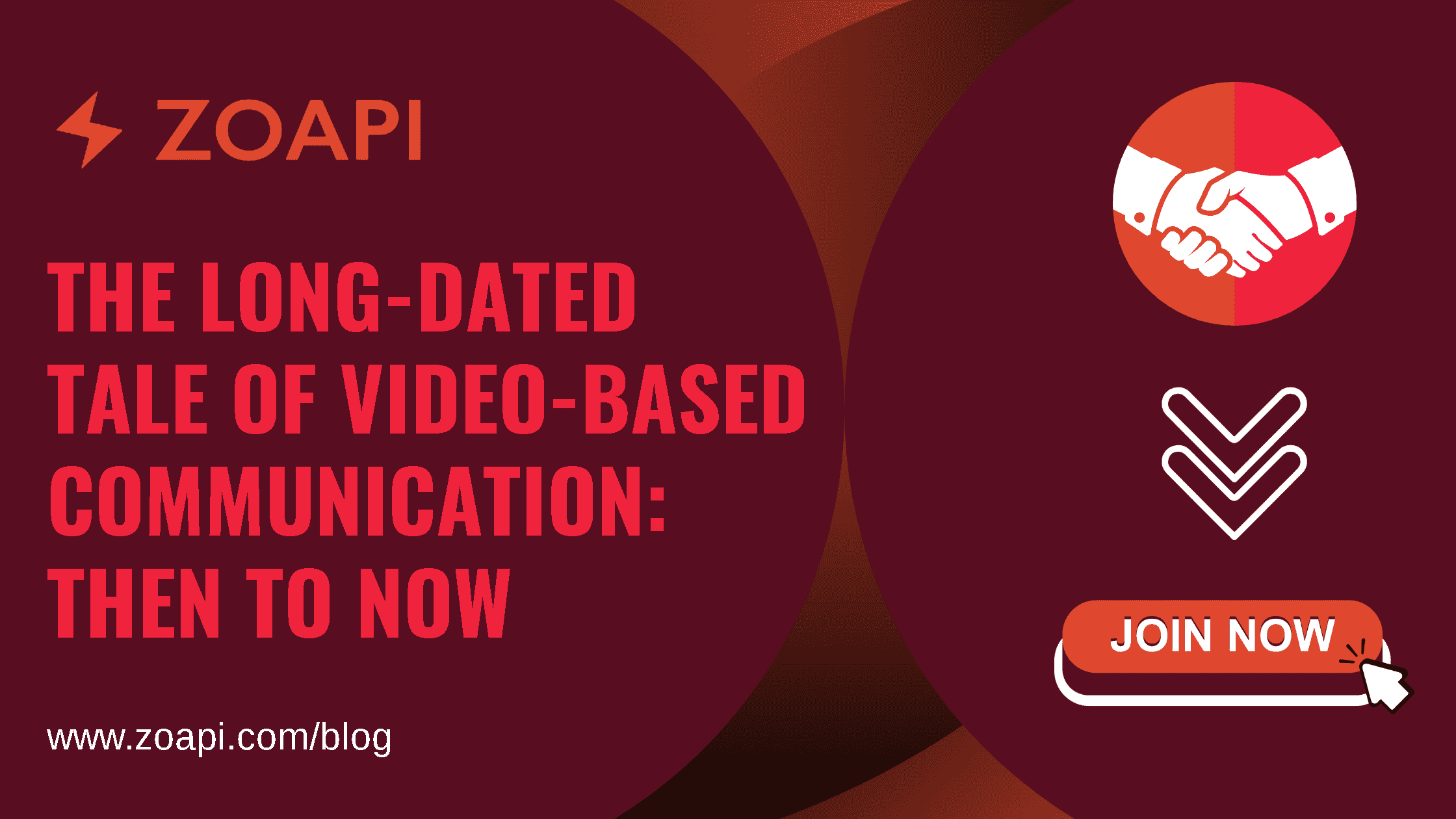What is BYOD? Why is it Important?
Once lined with rows of identical desktops, the traditional office setup is undergoing a remarkable movement with a wide adoption of BYODs. In fact, ‘Bring Your Own Device’ (BYOD) became even more prevalent with the entry of the COVID-19 pandemic.
If we speak in numbers, 74% of organizations have already implemented the BYOD policy and streamlined workflows, while the rest plan to do so shortly. The global BYOD market is projected to soar to $296.4 Billion by 2030 from $94 billion in 2014.
However, to align with IT consumerization, organizations should not skip the complexities that come with the BYOD policy. To reap the potential benefits and increase productivity, it is important to understand the core principles of ‘Bring Your Own Device’ concept and implement it effectively in the business system.
That said, this blog highlights the benefits and discusses the implementation of BYODs and the adoption of safety protocols associated with it. But first, let’s begin with the basics.
What is BYOD?
‘Bring Your Own Device’, aka BYOD, refers to the policy of connecting personal devices directly to the company network. Herein, employees use their devices to access the resources required to do their jobs.
These jobs/activities include several tasks like getting to emails, accessing corporate data and applications, connecting to the corporate network, etc.
Under this policy, organizations allow employees to use a list of BYODs, including tablets, laptops, smartphones, personal computers, or USB drives. As a result, this offers freedom to the employees to use their devices at the workplace, which in turn saves the organization’s resources. Simply put, BYOD sounds like music to the employees, but employers also reap equal benefits.
Benefits of Implementing BYOD
The umbrella term “BYOD” is a movement. It strongly impacts each individual in the organization, be it the CEO or the hourly staff. By establishing a well-managed bring-your-own-device environment, organizations can reap many advantages. A few include:
● Significant Cost Savings:
Establishing BYOD eliminates the need for the IT department to invest in purchasing devices for employees.
● Latest Technology:
People usually update their personal gadgets at a higher rate compared to organizations that update the hardware they own. With BYOD, organizations get the latest technology through employees without spending any resources.
● Steep Learning Curve:
Changing from one operating system to another generally involves a longer learning curve. Consequently, it takes time for a new hire to become productive. Using the BYOD policy increases productivity, as employees are familiar with their own devices.
What Are The Keys To Effective BYOD?
Although there are several considerations to deploying BYOD in organizations effectively, below are three key factors that should help you formulate a plan.
1. Careful Assessment:
First, assess the current technological and business requirements for user devices. Learn about the criteria for mobile applications that will help employees carry out their tasks and ascertain which data must be accessed from mobile devices. List the essential applications that can grant secured access to information and which need to be replaced with the latest SaaS or cloud-based applications
2. Provider:
Determine if the BYOD software will be installed from the on-site servers, a third-party provider, or the cloud.
3. Creating A Policy:
Ensure you draft a BYOD policy to which employees and employers can agree. Adopting this policy and having employees agree to its terms will ensure your organization’s data and applications are safe and secure.
Why Turn To BYODs (Bring Your Own Device)?
The far-reaching impact of IT consumerisation has not been hidden. Employees increasingly want to use their preferred devices, be it an iPhone, Mac, PC, laptop, Android, or any other device that may be released in the future.
If you’re an organization and are looking for reasons to turn to the BYOD concept, here are four reasons you can consider.
1. Elevates Employee Productivity:
Employees who learn the ins and outs of unfamiliar devices will probably be less productive than those who can operate a preferred, familiar gadget.
2. Cost Savings on Assets:
When you bring in more BYOD, you bring down the hassle, time, and costs involved in tracking, issuing, managing, preparing, upgrading, and maintaining company assets.
3. Improved Employee Relations:
When given the offer to use BYOD devices, employees feel empowered as they are more likely to be in control of their work environment. Usually, these employees seem to work more efficiently in remote environments.
4. ‘Bring Your Own Device’ as a Perk:
BYOD is perceived as progressive and tech-savvy. It gives a sign to the employees that your company is advanced. Moreover, since companies save substantially, most employees get reimbursement for using BYODS.

How Does BYOD Work?
The bring-your-own-device concept extends flexibility to the employees to use their own devices in the workplace. Under this, a policy is outlined wherein the company states its acceptable use of technology, its operation, what devices it approves, security measures, employee responsibility, level of IT support, reimbursements, how to protect the organization from cyberthreats like hacking, ransomware, and data breaches, and other safety measures.
It is critical to draft a well-defined and clear BYOD policy to analyze the risks and ensure the organization’s safety.
Generally, the policy comes in a document format that employees need to sign. It states that employees who need to access the company’s digital assets can use BYODS as long as they comply with the BYOD policy’s guidelines.
Establishing A BYOD Security System
The first thing to do while establishing a BYOD security system is to ensure that each time a user connects to your system, they do it securely, regardless of the device they are using. Consequently, you must:
- Use data encryption and strong passwords for every connected device and devices that connect.
- Analyse the nature of sensitive data and determine if they can be saved locally rather than on the user’s device.
- Select the mobile and ‘bring your own device’ security technologies or data management software to install on each BYOD device.
- Learn safety protocols on how to wipe your organization’s sensitive data and information from the user’s device, if required.
- Choose proper time-based lockout features to prevent users from participating in extended sessions that could allow a hacker to access your network by stealing their device.
Potential Risks in BYOD Policy
Apart from the ‘bring your own device’ security risk, some other potential risks associated with BYOD include:
● Increased Security Threats:
Cybercriminals are targeting personal gadgets increasingly. Considering the vulnerabilities, PCs or personal devices may not have the same level of safety as company-owned devices. This poses a significant threat to malware attacks, unauthorized access to private data, data breaches, loss of devices, or theft.
● Restricted IT control:
Because BYODs are personal, employees might not be willing to give control of their devices to organizations. As a result, companies face difficulties implementing security standards, maintaining software updates, and guaranteeing consistent security measures across all devices.
● Privacy Concerns with Employees:
Employees might experience a sense of uneasiness when using their devices for work because they fear that IT may access their private data and actions. Installing IT-mandated applications on their own devices might also make them anxious.
● Legal and Compliance Issues:
BYOD policies may result in legal and compliance problems, especially in industries with strict privacy and data protection regulations. Businesses need to make sure that their BYOD guidelines comply with the relevant rules, regulations, and the law.
The Pros and Cons of a BYOD Policy in an Organisation
Although BYOD comes with several advantages for businesses, it has its fair share of challenges. Below is a list of upsides and downsides to implementing BYOD policy in an organization.
| STRENGTHS | WEAKNESSES |
| Faster technology: When employees bring their own devices, the company’s technology portfolio does not need to be updated as frequently. This can save money and effort for IT managers who try to keep up with evolving technology. | DaaD (Device as a Distraction): Using BYODS makes it easier to log in to social media networks and other cloud-based applications amidst working hours. Because their browser settings and cookies are tailored to their personal use, employees can come across distracting pop-ups and ads customized to grab their attention. This may affect productivity significantly. |
| Increased Employer Savings: Because employees update their devices whenever required, it eliminates the organization’s costs incurred in device updates. In fact, employees are more likely to take better care of their gadgets. | Added Complexity for Security Protocols: Since every device has potential security flaws and vulnerabilities that could expose the company’s network, you will need to set up a solid and intricate set of protocols. This will ensure that every device is secure and does not pose a threat to the network or put the company at further risk. |
| Reduced Upfront Costs During Onboarding: Onboarding comes with a long list of expenses. Purchasing new devices, malware and virus protection software, training new hires, etc. All these can quickly mount up in no time. However, all these expenses can come down significantly when BYOD is used. |
Conclusion
Long story short, employee workflow may become more efficient using BYOD solutions. Although it cannot be denied that BYODS comes with risks and creates network vulnerabilities, the benefits outweigh the drawbacks if established smartly.
Technological advancements and electronic gadgets do not come without risks. Similarly, BYOD comes with its own set of advantages and limitations. However, the IT departments need to be alert, proactive, and aware of the increasing prevalence of BYOD. While increasingly and more organizations are implementing BYOD management policies, staying one step ahead of hackers is imperative to protect against the potential risks associated with ‘Bring Your Own Device’ security.
Read More.
Staying In the Loop of 21st-Century Technology with Zoapi
5 Tips on Ensuring Smooth Transition to Permanent or Hybrid Remote Work Model of Your Employees