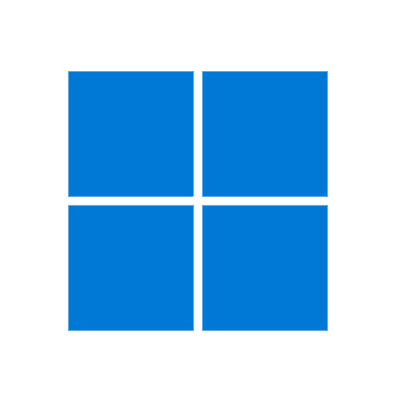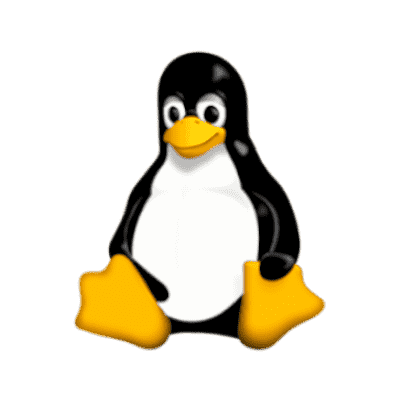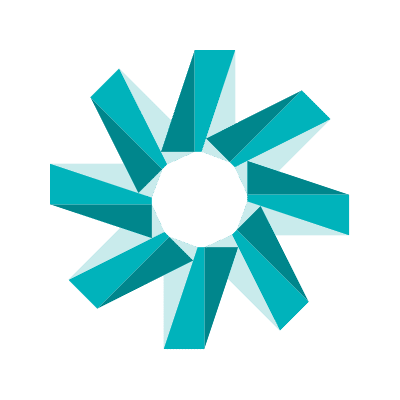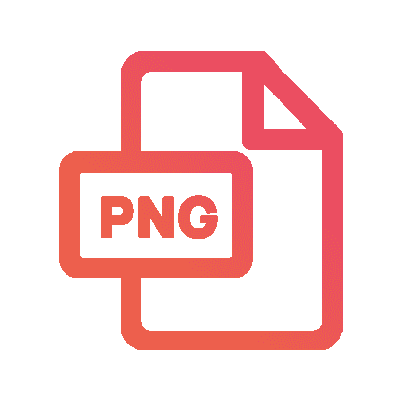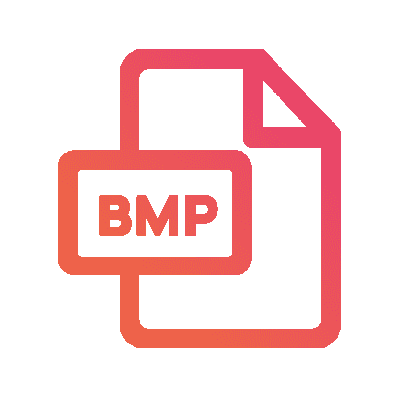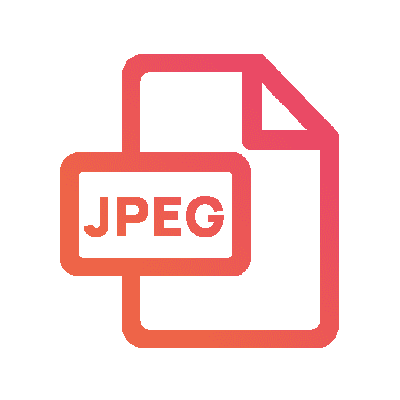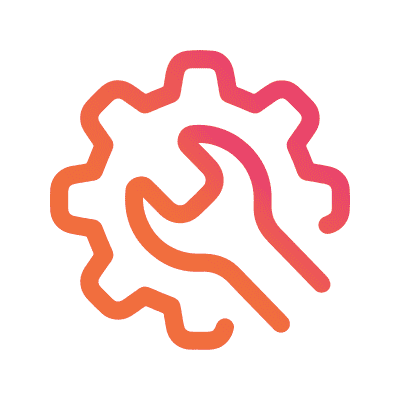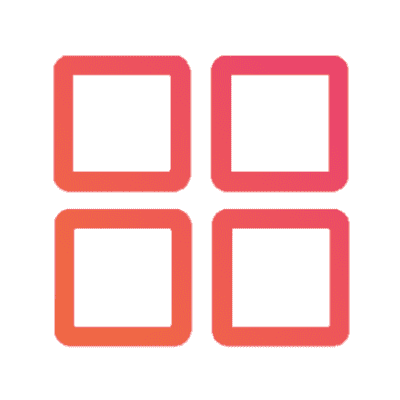Zoapi Features
Zoapi Connect & Hub provides an array of extensive features designed to facilitate all your requirements within a collaborative workspace.
Explore our offerings in detail
Zoapi Connect & Zoapi Hub is an all-in-one solution for meeting rooms and classrooms combining multiple needs in a single affordable solution for enterprise, coworking spaces and educational institutions. Both our software and hardware solutions are packed with exciting feature making it a comprehensive collaboration platform.
Wireless Presentation
Share your screen wirelessly in under 30 seconds from any platform and increase meeting room productivity
- Hassle free presentation with 4-digit secure PIN
- Share from multiple isolated networks.
- Upto 16 screen shares
Video Conferencing
Connect and collaborate with your teams through seamless video conferencing and a hassle-free UI UX
- Compatible with all major video conferencing apps
- IT team friendly – Controls from tablet or client(laptops/phones) app
- Supports all major video and audio peripherals.
Room Controller
Experience hassle free conferencing with touch-based Room Controller for Zoapi Connect & Hub. Zoapi supports both wired and wireless controller.
- One-click join for any video conferencing.
- Meeting controls for Zoom, Teams & Meet
- Remote Control for extended functionality
Calendar Integration
Integrate Zoapi with your meeting room/classroom calendar to get notified instantly about upcoming meetings on your home screen and join them with a single click.
- Compatible with multiple types of calendars
- Get on-screen reminders.
- View upcoming meeting details.
Digital Signage
Convert your display into a cloud-based digital signage for classrooms, boardrooms, and common areas. Hide user interface elements to transform it into a fully functional digital signage solution.
- Configure welcome screen
- Customized slide shows & URL Support
- Cloud management
Admin Dashboard
Experience smarter meeting rooms and get real-time insights into space usage with an admin dashboard.
- Get usage reports and analytics
- Room management
- Device status monitoring
Additional Features
Zoapi Hub packs a pool of additional features to get you started with all your meeting room needs along to screen sharing, video conference & signage.
Multiple Isolated Networks
Connect up to 4 isolated networks simultaneously from corporate, guest networks, etc. to Zoapi Hub & share screen from any of them.
Bring Your Own Interface
Control Zoapi Hub room system directly from your laptop screen. Zoapi provides multiple app integrations and flexible hub control features for touchless meeting room experience.
Wifi Access Point
Zoapi provides WiFi access point for all your guests and configures the access points to match your corporate WiFi policy for a secure browsing.
Annotation & Whiteboarding
Use Zoapi for on-screen annotation and whiteboarding. Zoapi lets you annotate and collaborate on wirelessly presented screens
Proxy Support
Configure the Zoapi devices with the proxy on your network. Zoapi supports networks configured with proxy
Single Click Join
Join Video conferencing calls with just a single click from the scheduled meeting invite. No more wasting time joining a meeting.
Zoapi Calendar App
Integrate your room calendar with Zoapi and view room status, access meeting descriptions and join conferences through VC apps using meeting links.
On Display Reminders
Get notified about your meetings with Zoapi On-Display reminders and track every meeting scheduled to accomidate upcoming meetings.
Password Protected
Keep the Zoapi hub password protected and limit access to users. Your IT team can manage the Zoapi device through local and global passwords.
Stats & Analytics
Get meeting room stats, usage metrics and detailed analytics about utilization using the admin dashboard with a few clicks.
Email Notification
Get weekly and monthly reports on meeting room usage and a daily device status notification that helps you keep a tab on all the happenings.
Security & Encryption
Zoapi Hub provides a layer of security and protection in addition to encryption for all your connected apps and accounts.
Automatic OTA Update
Get automated OTA updates for your Zoapi Hub device and stay updated with the latest features, functionalities and security patches.
Dual Display
Zoapi offers dual display for multiple device connection & seamless video conferencing experience.
Bluetooth Support
Get all your accessories, devices and handheld devices connected to your Zoapi Hub device with an inbuilt Bluetooth feature.
Wired Presentation
Present with traditional cables through Zoapi Hub so that both wired and wireless presenters can collaborate without any hassles. Learn more
Vesa Mount
Zoapi Hub comes with Vesa mounting bracket, so you can securely mount your Zoapi device behind the TV or above the projector.
Kensington Lock.
Zoapi comes with slots for Kensignton Lock which will help you physically secure your device by locking it.
VNC Support
No more running to meeting room for trouble shooting. IT admins can access the room from their desk using the built in vnc feature.
Force Room Booking
Boost room utilization and improve return on investment tracking by requiring users to schedule room bookings and discouraging impromptu meetings.
Interactive mode
Zoapi supports both passive and interactive display. Use the exclusively designed interactive mode on touch screen display for superior user experience.