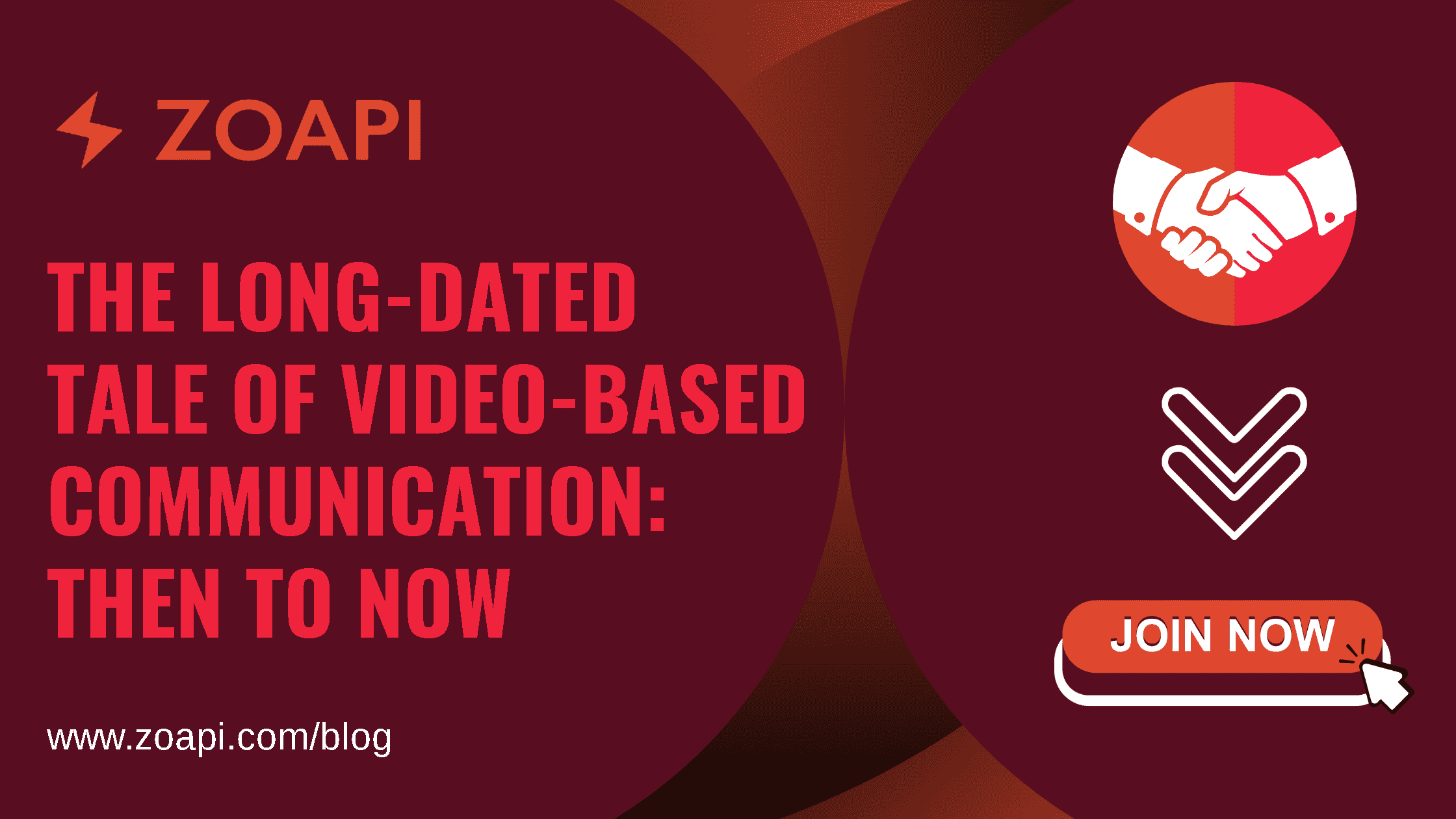Understanding The Actual Use Of Screen Mirroring, Screen casting, And Screen Sharing In Meeting
Today’s modern classroom and office design is primarily driven by active learning, collaboration, personalization, adaptability, and two-way communication. And screen mirroring, screen casting, and screen sharing—commonly referred to as wireless presenting solutions—are some technologies used in educational and professional contexts.
These technologies are frequently accompanied by a device and app that enable users, both students and professionals, to quickly share content on a larger screen in the classroom. Let’s understand more about these technologies, their benefits, and how to apply them!
Benefits & When To Use Screen Mirroring
Screen mirroring lets you wirelessly project the content displayed on your device—smartphone, tablet, or computer screen—onto another screen or digital signage. It accomplishes this by continuously sending a copy of your complete screen or a single window to the target device, which is displayed in real time.
Meeting participants can instantly share their device screens wirelessly on the room display. This capability helps workflows in several common situations:
- Presenting slides, documents, or multimedia from personal devices during meetings without wasting time toggling cables or adapting to unfamiliar hardware.
- Enabling meeting participants to easily share ideas by mirroring brainstorming notes, mock-ups, analyses, or other files from their laptops without upload delays.
- Allowing remote meeting participants to share content in real-time for more dynamic video conferences
- Quickly reviewing key data points, websites, or dashboards by mirroring screens instead of emailing files back and forth or huddling around small device screens.
- Conducting remote tech support by mirroring screens to troubleshoot software programs together.
Benefits & When To Use Screen Sharing
Screen sharing is the process of broadcasting the contents of a single screen to another or more devices. Screen sharing enables teams to exchange data, show software processes, and interact in real time. The feature is useful since it allows your team to demonstrate rather than simply state data, which is always beneficial when working with complicated, visually oriented data.
Meeting presenters can broadcast their device screens to a room display or remote participants. Screen sharing helps enable dynamic meetings through:
- Presenting slides, documents, or multimedia to in-room participants by sharing pre-planned presentations smoothly from a personal device.
- Reviewing data visualizations, websites, or dashboards by sharing live views of critical information instead of static slides.
- Enabling remote meeting attendees to view shared screens in real-time during video conferences for more dynamic collaboration.
- Sharing informal ideas by presenting brainstorming notes or mock-ups seamlessly from personal devices.
- Enabling colleagues to interactively demonstrate software, analyse data, or work through issues by sharing screens live.
Benefits & When To Use Screen Casting
A screencast is a video recording of your device’s screen that typically includes audio. Screen casting, or video screen capture, is an excellent technique for teaching or sharing information. Since learning does not always occur in an academic context, screen casting allows the user to watch the screencast when it is most convenient for them.
Furthermore, viewers can digest the material at their own pace by pausing and rewinding sections. Screen casting allows presenters to wirelessly mirror device screens to a display for dynamic sharing. This makes it a versatile collaboration tool for:
- Presenting slides, documents, or multimedia to room participants by casting device screens seamlessly without cables.
- Brainstorming ideas by casting notes, mock-ups, data visualizations, etc., from devices to share concepts spontaneously.
- Reviewing websites, dashboards, and other digital information by casting live screens instead of static printouts.
- Enabling remote attendees to view casted screens in real-time during video conferences.
- Troubleshooting programs by casting screens for remote tech support.

How Zoapi Seamlessly Manages Screen Mirroring, Sharing And Casting
Zoapi offers comprehensive yet simple solutions for wireless screen projection to make sharing and collaboration seamless. Its platform, hardware, and software ecosystem streamline screen mirroring, casting, and sharing capabilities within rooms.
Their display Hub devices create dedicated wireless networks for any space to enable device connections in seconds without venue WiFi dependencies. This allows nearly instant sharing initiations for meetings. Also, users can cast full device screens immediately to the display from anywhere in the room.
Zoapi’s Client software gives full control options for sharing more deliberately from user devices when connected to Hub networks. Users can select specific windows to share versus entire screens. Additional features like pausing mirroring temporarily or toggling audio on and off provide robust tools from the sharing screen.
Benefits And How To Use Zoapi Software
Zoapi provides an innovative software solution to maximize the efficiency of meetings and collaboration spaces. The key benefits of implementing their platform include:
1. Seamless Wireless Sharing
Zoapi software allows users to instantly mirror screens or cast content from any laptop, smartphone, or tablet wirelessly using a dedicated Zoapi Hub. This eliminates cable delays, unfamiliar tech setups, or poor venue WiFi. Presenters can share spontaneously within seconds.
2. Enhanced Meeting Experiences
Zoapi equips rooms for seamless conferencing by supporting connection to all major video platforms. It also enables interactive collaboration with features like screen annotation, digital whiteboarding, and integrated chat. This enriches discussions.
3. Usage Analytics
The Zoapi dashboard tracks metrics on room utilization rates, usage duration, number of shares per room, and more. This intelligence allows facilities to optimize spaces proactively based on evolving needs.
To implement Zoapi’s solutions, organizations simply install Zoapi Hub devices and connect them to room displays. The Hubs create dedicated wireless networks in each space. Users then download the Zoapi Client software on laptops or mobile devices and enter a room’s unique PIN when promoted. This links devices to the Hub for instant wireless sharing and casting.