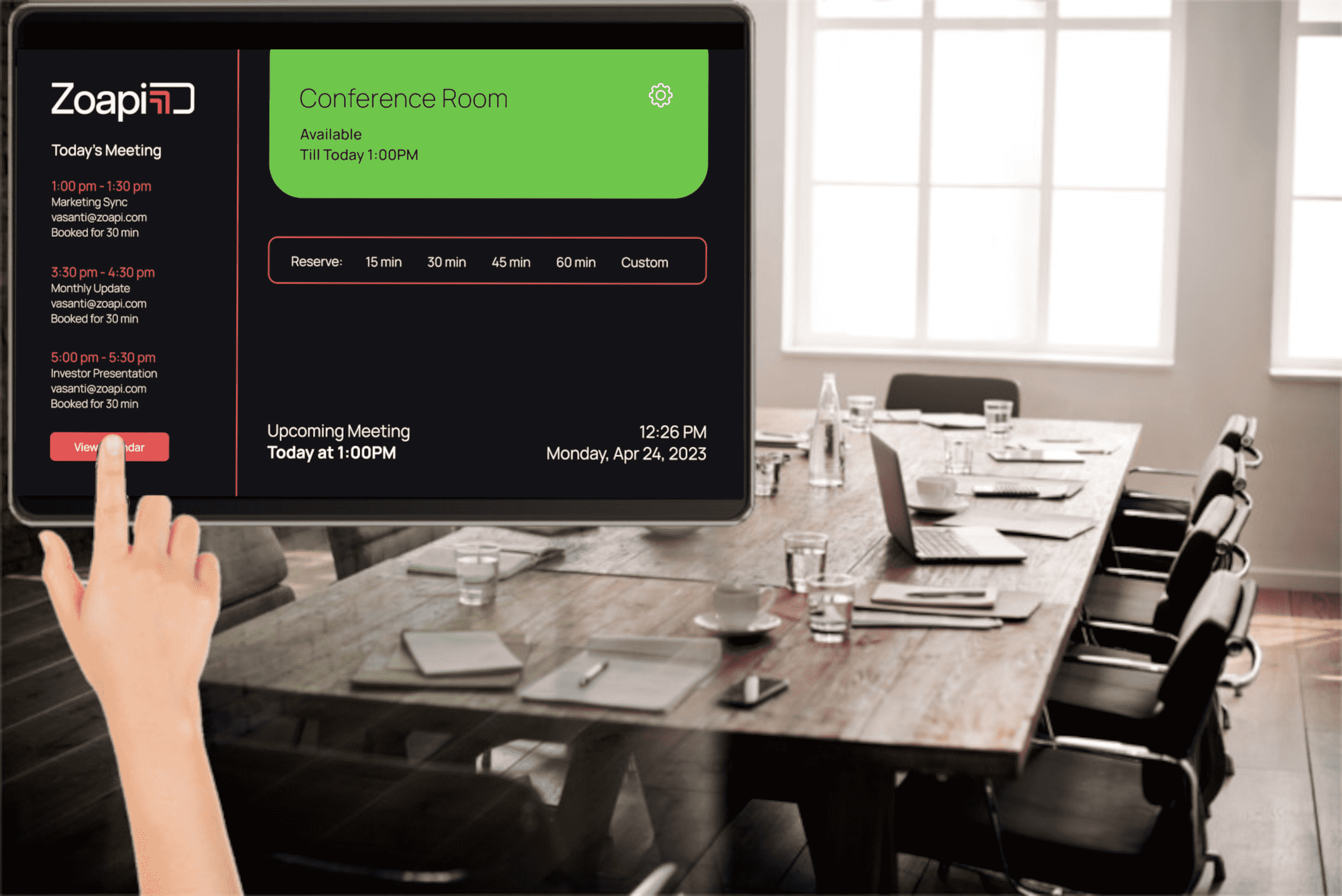Common Meeting Room Management Challenges And How To Solve Them?
Navigating virtual workspaces is something we’ve all gotten very good at. This trend is projected to accelerate, with 73% of employees expressing a desire for remote work to continue. The popularity of well-coordinated meeting spaces has skyrocketed as the number of flexible workplaces has grown.
But these spaces don’t come without challenges. Room unavailability, improper room environments (temperature, internet connection, multimedia equipment), and no-show-ups are typical difficulties businesses must address to maintain employee comfort and productivity.
Read along as we discuss challenges with meeting rooms and how meeting room management software helps solve those challenges.
What Is Meeting Room Management?
Meeting room management is the oversight needed to ensure an organization’s meeting and collaboration spaces effectively support users’ needs. This includes managing the room scheduling process, tracking room usage, handling meeting room technology and equipment, facility administration, ensuring spaces meet evolving workplace trends, monitoring maintenance needs, and more.
Moreover, meeting room management systems make organizing meetings simple. Users may quickly establish and schedule meetings, choose the appropriate meeting room, and specify the necessary equipment, such as projectors or audio-visual tools. This feature guarantees all relevant resources are available, reducing last-minute headaches and ensuring a smooth meeting setup.
7 Common Challenges With Meeting Room Management
Meeting rooms are designed to facilitate team cooperation and increase productivity. However, some managers continue to find arranging a conference room to be a difficult task. Reserving a conference room presents several issues, including constant inquiries regarding room availability and the difficulty of duplicate booking. Let’s discuss these challenges in detail!
1. Favoritism To Specific Groups Of People
Office politics frequently leads to favoritism when enabling certain teams to schedule meeting spaces before others. You may favor some people by accepting their requests while putting others on hold. These occur mostly because no defined usage norms or policies exist, and senior management needs to pay attention to the issue.
2. Double Bookings
The marketing team arrives for a 1 pm brainstorming session in Room A, only to discover that the finance team is already in the middle of their monthly budget meeting. This all-too-common meeting mistake occurs when a (poor) meeting room booking system needs to update immediately to display real-time availability, giving the impression that Room A is still available (and being booked by a second team) when it has already been booked.
3. Manual Booking Processes
Relying on manual techniques, such as emails or paper-based booking sheets, might result in confusion, inaccuracies, double bookings, and lengthy procedures. Therefore, invest in a digital booking system with an easy-to-use interface. This system should enable employees to rapidly check availability, make reservations, and receive immediate confirmation. Some systems support auto-bookings, which employ office sensors to reserve the space anytime someone walks in.
4. No-Shows
Many firms confront typical meeting room management difficulties, including no-shows and underutilization. Despite having reserved the space in advance, many guests do not arrive or fail to relinquish the rooms after their meeting. This obstacle depletes a company’s resources and causes inconveniences for other employees looking for meeting spaces.
5. Short-Notice Meetings
Short-notice or emergency meetings are widespread, particularly in organizations that operate in fast-paced industries. In these instances, booking an available conference place as soon as possible is critical. Fortunately, a thorough meeting room management system allows employees to view and reserve available meeting spaces on the fly, whether in the office or on the field.
6. Inefficient Resource Allocation
Allocating meeting rooms or other collaboration spaces based on availability could result in mismatched room sizes and insufficient meeting space.
How to solve this? During the booking process, gather information about the meeting’s requirements, such as the number of attendees, audio-visual demands, and preferred room layout. This information will help you determine the best space for each meeting and make meeting room management easier.
7. Extended Meetings
According to Harvard Business Review experts, meetings should last 15 to 20 minutes to avoid attention lapse. However, some meetings always last longer than the time window set. When this occurs, the individuals involved cannot simply put ongoing discussions on hold to notify the receptionist that they will be extending.

What Meeting Room Management Devices Do & Its Benefits
A meeting room management device is a centralized booking system that organizes and automates the process of scheduling meetings and reserving rooms and space for them. Moreover, effective, efficient meeting room booking systems add value by addressing several important issues related to meeting space reservations. Here are some other advantages of a meeting room management system:
- Streamline the process of booking meeting spaces.
- Simplify the booking process.
- Reduce double bookings and improve collaboration.
- Provide insight into resources for teams and workplace leaders.
- Integrate your room reservations system.
How Zoapi Solves Meeting Room Management Problems?
Transitioning meeting spaces to keep pace with how modern teams want to connect and collaborate often introduces new headaches for organizations. Between cables and connections that don’t work seamlessly, interfaces that end users struggle to operate independently, stretched budgets that limit room upgrades, and a lack of insight into how well spaces support evolving needs – problems abound.
Zoapi offers an end-to-end solution to overcome these frequent meeting room management frustrations. Its wireless sharing gets meetings started in under 30 seconds without tech delays. An intuitive interface allows anyone to navigate rooms independently without ongoing expert support. Adaptive pricing makes upgrades affordable across the board. Usage analytics empower facilities managers to optimize spaces.
Also, dedicated customer service ensures organizations don’t require deep technical staff to maintain daily operations. Between fast wireless sharing, intuitive software, flexible pricing, optimized usage, and complete support – Zoapi allows organizations to transition to tech-enabled rooms smoothly while eliminating common meeting headaches.
Read More.
Room Scheduler – Does your meeting rooms need one?
4 Ways Productive Meetings Benefit Your Company And How You Can Achieve It
Huddle Rooms – Why you need to incorporate them in your current spaces