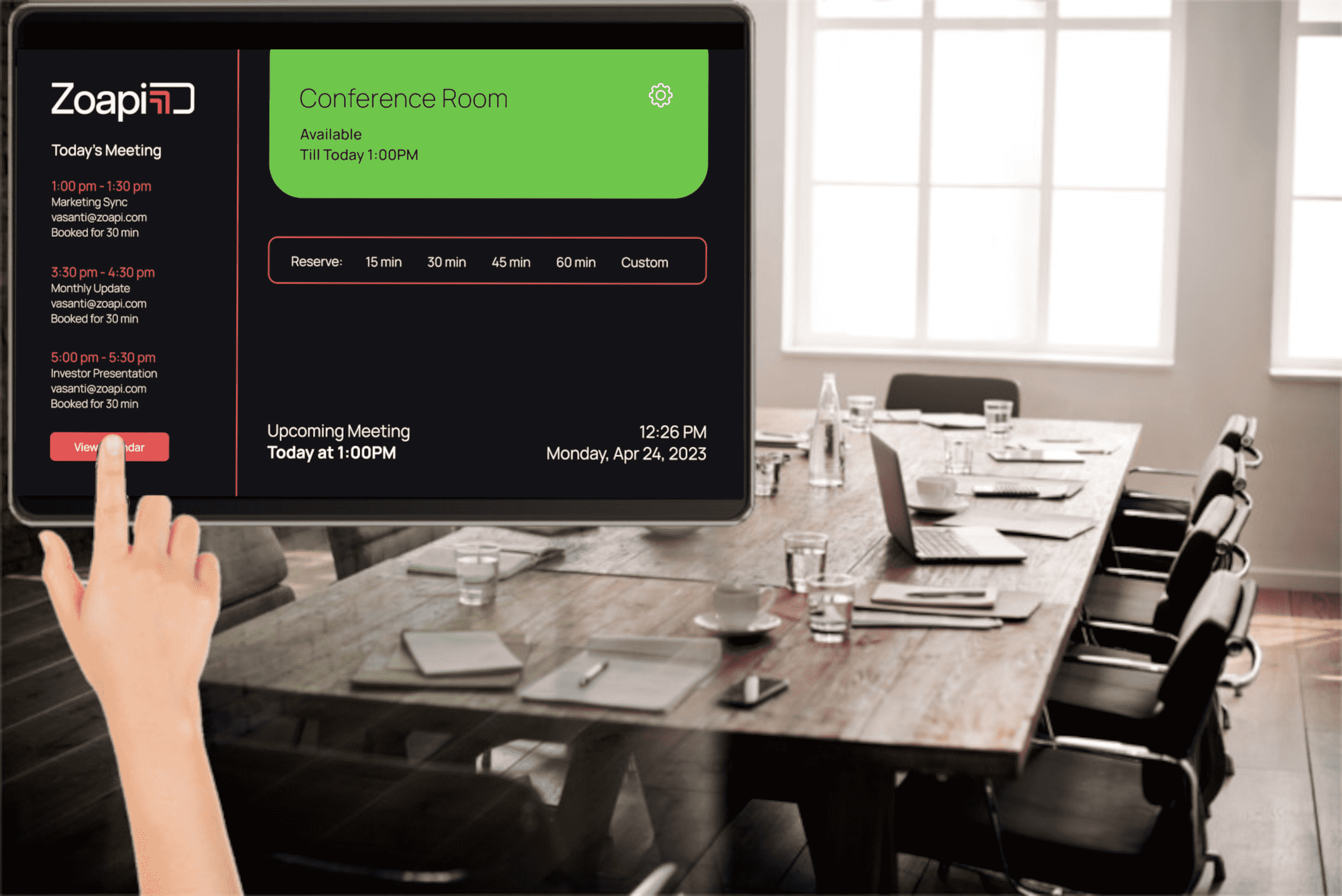10 things to Look in Wireless Presentation Systems Before Making Decisions
In today’s modern workplace, the rise of Bring Your Own Device (BYOD) policies has led to a proliferation of diverse laptops and mobile devices being used in business meetings. However, connecting these devices to shared displays, such as TVs or projectors, can be a daunting task due to the myriad of video inputs and outputs involved. Incompatible ports, tangled cables, and finicky adapters often result in frustrating delays and disruptions, leaving IT departments inundated with support requests.
This is where Wireless presentation systems help organizations out – by offering a seamless solution, allowing presenters to start meetings without being tethered to projection devices or constrained by seating. However, with numerous options available, it’s important to evaluate the following ten key factors to ensure an informed decision that aligns with your organization’s needs.
Let’s discuss these factors in detail!
What Is a Wireless Presentation?
A wireless presentation system is a sophisticated media streaming device that leverages screen mirroring technology to enable one or more users to wirelessly present content from their personal computers, tablets, or smartphones onto a larger shared display. This technology is particularly well-suited for collaborative environments such as meeting rooms, conference rooms, huddle spaces, and classrooms.
By eliminating the need for cumbersome cable connections, wireless presentation systems facilitate seamless information sharing, allowing multiple participants to effortlessly stream and exchange a wide range of content.
Types of Wireless Presentation Devices
There are three main types of wireless presentation devices:
1. Cloud-based Wireless Presentation Solutions
These solutions leverage cloud technologies to enable wireless presentation and collaboration. Users can share their screens or content from their devices (laptops, tablets, smartphones) to a virtual meeting room or display accessible via the cloud. Examples include Microsoft 365 Live Presentations, Google Cast for Education, and Blackboard Collaborate.
2. Hardware Wireless Presentation Solutions
These are dedicated hardware devices that enable wireless screen mirroring, sharing, and presentation. They typically consist of a receiver unit that connects to the display (projector, TV, etc.) and transmitter units or software clients on user devices.
3. Software Wireless Presentation Solutions
These are software applications that allow users to wirelessly present, share, and collaborate without dedicated hardware. The software runs on user devices and connects to a receiving software on the display device over the network.
10 Things to Look for Before Choosing a Wireless Presentation System
Now let’s discuss the various factors that you should consider when deciding on a wireless presentation system for your business:
1. Compatibility With Different Types of Systems
When choosing a wireless presentation system, you must ensure that it is compatible with various operating systems and devices. Whether you’re using Windows, macOS, or a mobile platform like Android or iOS, the wireless presentation system should seamlessly integrate with your setup. Additionally, consider the compatibility with different applications and file formats, as you may need to present a wide range of content.
For instance, if your team frequently collaborates on Microsoft Office documents or PDFs, the wireless presentation system should handle these file types effortlessly. This compatibility ensures a smooth presentation experience, eliminating the need for time-consuming conversions or workarounds.
2. Device Security Level Fits With the Company
Security is a paramount concern, especially when dealing with sensitive or confidential information. Assess the wireless presentation system’s security features to ensure they align with your company’s policies and industry standards. Look for systems that offer robust encryption, secure authentication methods, and granular access control.
In highly regulated industries, such as healthcare or finance, you may need to prioritize systems that comply with specific security protocols or certifications. This approach safeguards your data and maintains compliance with industry regulations, mitigating potential legal and reputational risks.
3. Does It Use Reliable Encryption Technology?
Encryption is a crucial aspect of wireless presentation systems, as it protects your data from unauthorized access or interception. Evaluate the encryption protocols used by the system, and ensure they employ industry-standard algorithms and cryptographic strengths.
Advanced Encryption Standard (AES) and Transport Layer Security (TLS) are widely recognized and trusted encryption methods. Look for systems that implement these protocols with robust key management and regular updates to address emerging security vulnerabilities.
4. Easy-To-Use Interface
A user-friendly interface can significantly enhance the overall presentation experience. Look for wireless presentation systems that offer an intuitive and straightforward setup process, allowing you to quickly connect and start presenting without unnecessary complications.
Additionally, consider systems with a clean and minimalistic interface that doesn’t distract from the content being presented. Seamless control over features like screen mirroring, annotation tools, and device switching can greatly improve the presentation flow and audience engagement.
5. Is It BYOD-Friendly?
In today’s mobile workforce, Bring Your Own Device (BYOD) policies are becoming increasingly common. Ensure that the wireless presentation system you choose supports a wide range of devices, including laptops, tablets, and smartphones, from various manufacturers.
BYOD-friendly systems allow your team members or guests to easily connect their devices and present content, fostering collaboration and productivity. This flexibility also reduces the need for dedicated presentation devices, which can be costly and require additional maintenance.
6. Does It Support Multiple Devices at Once?
Depending on your presentation needs, you may require the ability to connect and present from multiple devices simultaneously. This feature is particularly useful in collaborative settings or when multiple presenters need to share their screens seamlessly.
Look for wireless presentation systems that support simultaneous connections from various devices, allowing for a smooth transition between presenters without interruptions. This capability streamlines the presentation flow and promotes a more engaging experience for your audience.
7. Does the Single Device Offer a Sufficient Range?
The range of the wireless presentation system is an important consideration, especially in larger meeting rooms or auditoriums. Ensure that the system’s range is adequate to cover the desired presentation area without signal dropouts or connectivity issues.
Some systems may offer extended range capabilities through multiple access points or repeaters, allowing for seamless coverage across larger venues. Evaluate the range requirements based on your typical presentation settings and choose a system that can reliably transmit high-quality audio and video signals without interruptions.
8. Value for Money
While features and capabilities are essential, it’s also crucial to consider the overall value proposition of the wireless presentation system. Evaluate the upfront costs, recurring fees (if any), and long-term maintenance requirements.
Look for systems that strike a balance between affordability and functionality, meeting your specific needs without unnecessary expenses. Additionally, consider the scalability of the system, allowing for future expansion or integration with other technologies as your requirements evolve.
9. Image and Video Quality of the Device
The primary purpose of a wireless presentation system is to deliver high-quality visual content. Assess the system’s ability to handle various resolutions, aspect ratios, and frame rates without compromising image or video quality.
Pay attention to factors such as latency, color accuracy, and support for advanced video codecs like H.264 or H.265. These features ensure that your presentations appear crisp, vibrant, and free from lag or artifacts, enhancing the overall viewing experience for your audience.
10. Warranty
As with any technology investment, it’s essential to consider the warranty offered by the manufacturer. A comprehensive warranty can provide peace of mind and protect your investment in case of any hardware or software issues.
Look for wireless presentation systems that offer extended warranty periods, covering both parts and labor. Additionally, evaluate the manufacturer’s reputation for customer support and prompt service, as these factors can greatly impact your overall experience and minimize potential downtime.
What Are Zoapi Wireless Presentation System Advantages and Why It Is Value for Money
Zoapi is a leading provider of wireless conference systems and smart meeting room solutions. Their innovative products and services are designed to enhance productivity and collaboration within modern workspaces. With a focus on seamless connectivity, intuitive interfaces, and robust features, Zoapi offers a comprehensive solution that addresses the evolving needs of businesses.
Here are some key advantages that make Zoapi’s wireless presentation system a valuable and cost-effective choice:
1. Quick and Seamless Connectivity
Zoapi allows you to start your meetings in under 30 seconds by connecting wirelessly without any technical delays, ensuring a smooth and efficient experience.
2. Cross-Platform Compatibility
The wireless video conference system is compatible with various operating systems and devices, including Windows, macOS, Android, and iOS, enabling users to share their screens wirelessly from any platform.
3. Effortless Collaboration
Zoapi facilitates seamless video conferencing with teams, enabling effective collaboration through popular video conferencing apps, and promoting real-time communication and teamwork.
4. Intuitive User Interface
The system is designed with an intuitive and user-friendly interface, making it easy for users to set up and start presenting without complications, reducing the learning curve and enhancing overall productivity.
Wrapping Up
Investing in the right wireless conference system can be a game-changer for your organization, revolutionizing your communication and presentation capabilities. By carefully considering the ten crucial factors we’ve discussed, you’ll be well-equipped to make an informed decision that aligns seamlessly with your unique needs and goals.
Among the wireless video conference systems available on the market, Zoapi emerges as a standout solution, thanks to its robust and innovative feature set. Zoapi’s cross-platform compatibility ensures seamless integration with any operating system, be it Windows, macOS, Android, or iOS, allowing your team and guests to freely present and share their ideas, regardless of their device preferences. Moreover, Zoapi’s plug-and-play functionality enables effortless integration with your existing meeting room hardware, eliminating the need for costly replacements or upgrades.