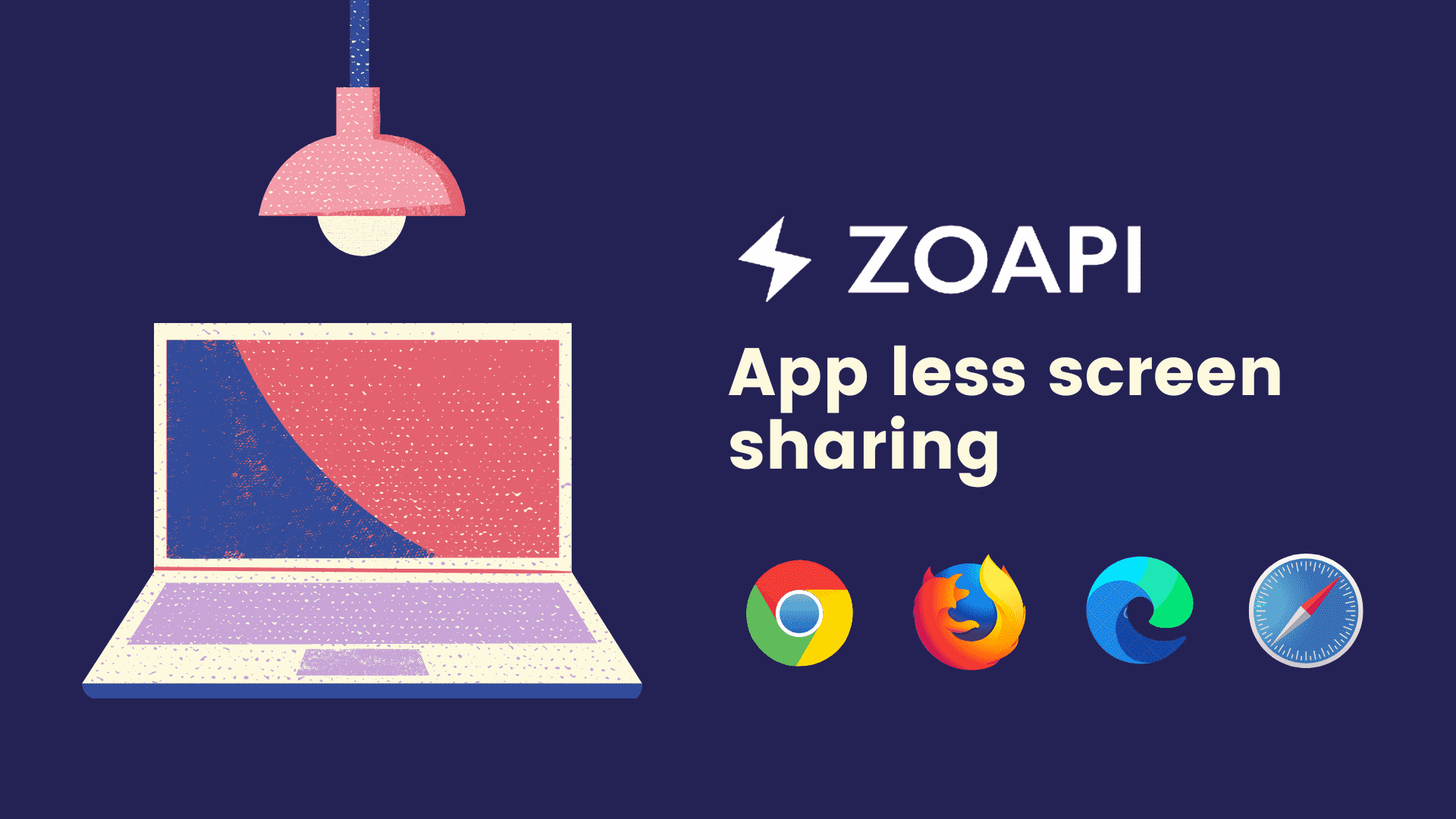Zoapi Hub Release Notes v10.6804
Enjoy your meetings on Zoapi Hub with our latest features- Reduced lag, Security Updates + More. We’ve just released a new update with a bunch of cool new features to help you make your meetings even more efficient. You do not need to worry about running into rooms and updating Zoapi Hubs. Just leave them ON and online overnight and they will take care of themselves.
Check out the latest Zoapi Hub Updates!
Release Version : 10.6804
Release Date : 6-March-2020
This is a minor feature update over the 10.6800 release
Products Covered
- Zoapi Hub Device – Pro and Basic
- Zoapi Hub Proware
- Zoapi Room Scheduler
- Zoapi Clients
- Zoapi Dashboard
New in this version
-
Reduced lag with screen sharing on Mac OSX: Improvements should bring down screen sharing lag.
-
Security compliance for Mac OSX Catalina: Zoapi Client for OSX is now fully compliant with all security requirements that were introduced in OSX Catalina. This includes:
-
Notarization of the application with Apple: Which will remove the “Apple cannot check it for Malicious Software” popup.
-
Permission Management – You will see permission requests pop-up for enabling screen sharing and microphone recording.
-
User Mode installation support on Mac OSX: The Mac client requires admin rights only for enabling the audio capture driver.
-
Timezone Configuration from settings and dashboard: It is possible to configure the timezone from settings or dashboard now. The default value is “Auto” – the device will automatically try to determine your timezone. You can, however, select a different timezone if required.
![]()
-
Fixed issues with AP SSID validation: Access Point SSID name is now fully compliant with IEEE 802.11 standard requirements.
-
Customer Feedback link added in Zoapi Client: A feedback link is available on the Zoapi Client
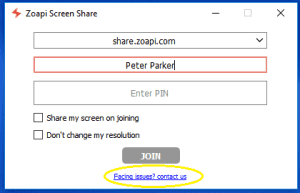
-
OSX: Audio Capture using Blackhole instead of SoundFlower: Audio capture is now done with Blackhole instead of Soundflower. When a user tries to share audio using this version – an installation request will pop-up
-
Keyboard Language icon is shown on the taskbar only if more than one language is installed: The keyboard language icon is only shown when multiple languages are installed. Arabic (Ar-SA) language pack is available for installation through the Appstore.
-
Improvements to Email deliverability: There were reports of some users not receiving the signup and status emails, or emails going to spam. This has now been resolved
-
Minor bug fixes with VC controls
Bug-Fixes
-
Zoapi Client would crash when a user would press the play/pause buttons rigorously
-
Switching Presenters from some clients would not change the stream shown on the Hub display
-
Fixes for inconsistencies in the font used on the UI
-
Fixes for crashes in the Zoapi Calendar application
-
MAC-OSX Screen-Blanking and the flickering issue is now resolved