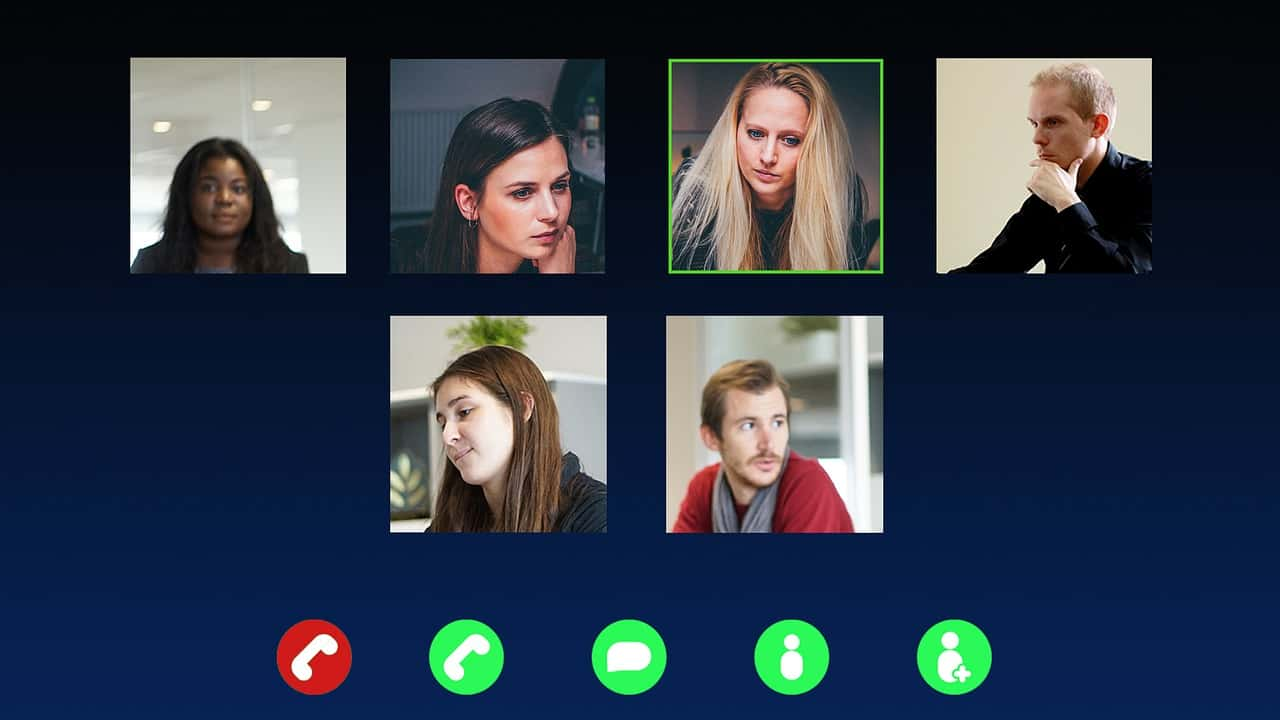
How to choose the best Video Conferencing platform for your enterprise?
Video Conferencing solutions enable real-time communication with audio, video, chat, screen share, shared whiteboards, and many other collaboration features. There is no better alternative to traveling and in-person meetings than video conferencing. Video Conferencing has become like email services, a very basic necessity for any enterprise/business no matter how small. This needs no proof with all the happening over the last year with travel restrictions, cost-cutting, the rise of work from home, and distributed teams.
The needs of Video Conferencing solutions for different organizations might differ greatly. Different solutions offer different features and advantages and one solution might not fit the varying needs of all organizations. Some organizations might already be using a collaboration service but need only a video conferencing solution while some other organizations might need an integrated collaboration solution. For a few organizations, mobile support might be the most important need while few might look at cost factors and overall TCO for providing a license platform for every employee.
There have been many new video conferencing solutions over the last one year and few big organizations have implemented their own in-house solutions. A VC solution that is working brilliantly for one organization need not work just as well for another organization, as it depends totally on your needs, people and requirements. In this article, we will discuss what to look for and how to choose the right Video Conferencing platform for your enterprise
Things to look for while selecting a Video Conferencing platform:
- Features:
- Conference Vs Collaboration – You need to decide if you need just a video conferencing solution or a complete collaboration solution. For eg, Zoom provides a great video conferencing solution but if you want an end-to-end collaboration solution then it may not be a great choice. Microsoft Teams and Slack provide much better collaboration features.
- Guest Users – Can guest users join seamlessly without a licensed account? Would they need to install the app? Do they get to use all the features?
- Participants – What is the maximum number of participants supported?
- Recording – Can you record the conference? Who all can record? Who can access the recording?
- Chat – Can participants chat? Can the user access the chat post call?
- File Sharing – Can you share files with other participants and collaborate? What are the files you can share?
- Screen sharing – Can you share your desktop? Can you share a specific app window? Can you share system audio with remote participants?
- Annotation and White Board – Can you annotate on a shared screen? Can you use a whiteboard screen? What are the features available for annotation?
- User Experience:
User experience is probably the most important feature to look for while selecting the VC platform. The platform is selected by the IT team and the management and you would need as few tickets as possible from your users while using the platform. Simple to use platform that does not have a huge learning curve will be a blessing for both users as well as admins. - Call Quality:
Latency/delay is an important factor to look for. Every conferencing platform will have a small delay even on a very good network. Latency of a few milliseconds for audio and video feed is expected. And latency of 1 to 2 sec is normal for screen sharing. Also, check the call quality on 4G network/mobile network if your users are mainly on the field attending the calls on mobile networks. - Platform Support:
BYOD is real today. You can’t control the device that your users are going to use. Every organization today has different devices. You will have users using Windows, Mac, Linux, iOS, Chromebook, Android, and many other different platforms and your users would expect the VC app to work on those platforms. - Browser vs Apps:
WebRTC technology has revolutionized the media on the browser. While your users might prefer to use the native apps for additional feature and convenience it offers, guest users might prefer not to install another app on their system. Or their corporate admin policy may not allow them to use any app. In such cases, a stable and easy-to-use browser support for the conferencing platform becomes very useful. - Privacy & Security:
Privacy and security have been the major concern with conferencing apps of late. The content being transmitted over conferencing apps are highly confidential in most of the situations and the privacy policy of the service provider and technical superiority in maintaining the security of this data from possible breach becomes paramount in selecting a communication tool for enterprises. So, make sure you choose a provider with a very good privacy policy and efficient data encryption, and cloud security features. - Support for Conferencing System:
Once you have a VC platform for your users, you need to equip your collaboration spaces with conferencing systems for hassle-free in-person + remote meetings. There are many options these days for a conferencing system. Though you might have selected a particular VC platform, your conferencing system should be able to support multiple other VC platforms as well so that your collaboration space does not become obsolete as soon you get an invitation from a different VC platform. Zoapi Hub is one such solution which combines multiple collaboration needs in a single solution and supports more 25+ video conferencing platform with a single device. You can find out more about the VC capabilities of Zoapi Hub here - Price:
This totally depends on your requirement specification and the available budget. You need to decide if all of your employees need a licensed account or only a specific team needs it so that you can optimize the cost. And today, most of the enterprise solution providers add Video Conferencing along with the complete solution bundle (Eg. O365, Google Apps) which can be a cost-effective solution.
These are the basic points you need to consider before deciding on a Video Conferencing solution for your organization. The right solution for your organization totally depends on your requirements. Each Video Conferencing platform has its own advantages and disadvantages. All major solution providers offer a free trial and you can utilize it to evaluate multiple platforms before the decision.
You can make a list of your requirements with respect to the 8 points we discussed and analyze which of these are most important to your organization. Once you have a clear idea of your requirements, evaluating and selecting a platform becomes simple. But always keep in mind that the right Conferencing platform can save you a huge amount of time and money with improved productivity and lesser support requirement.
Watch this video to understand how Zoapi supports multiple Video Conferencing applications – https://www.youtube.com/watch?v=E0Z6TMxWyro
Learn more about Zoapi Hub Video Conferencing System – https://zoapi.com/video-conferencing-solution/




