Applies to: Zoapi Hub v10.5600 and above Last Updated: 18-May-2019
Zoapi has been created by our team with at most care to develop high quality software. Every change in the software goes through extensive testing so that our users have a seamless experience while using Zoapi. But in unfortunate situations where you face any issues while using Zoapi HUB, our support team is always ready to help you out. In such situation, logs collected at the Zoapi HUB is very useful to troubleshoot the problem. Please follow the below mentioned instructions to upload logs from your Zoapi HUB and share the unique code with our support team.
To collect and share logs with our team, all that you need to do is:
- Press ctrl+q on the remote or your attached keyboard
- The logcollector will pop up
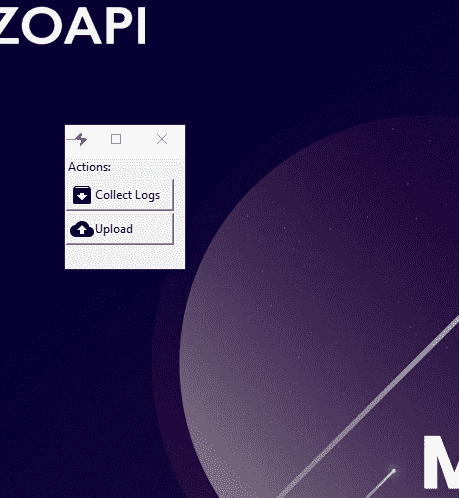
- Click on “Collect Logs”. This will collect logs but not upload them. This will work even if the device is not connected to the internet. Multiple logs can be collected.
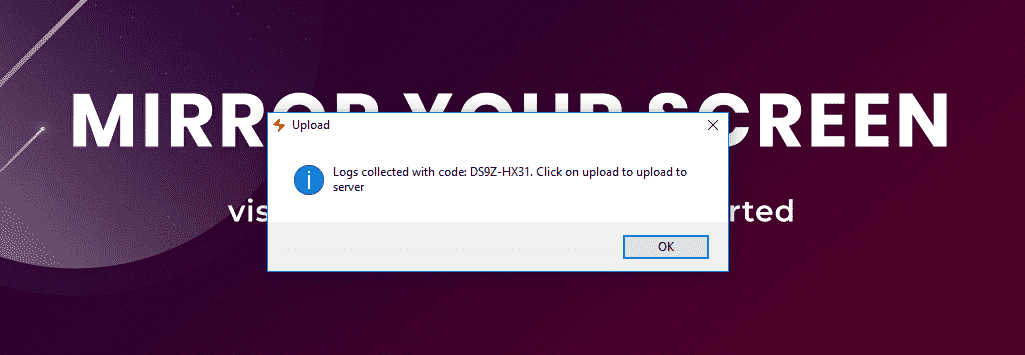
- Make a note of the 8 character code that is shown and share it with us. This code is used by us to identify the logs that you have shared with us.
- Click on upload to send these logs to our servers. Upload works when there is internet connectivity. Upload will upload all the logs you might have collected so far.
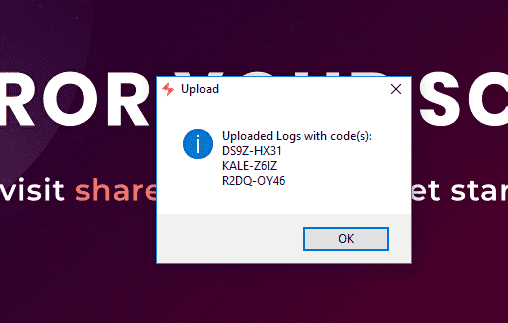 #
#
- Share these codes or preferable take a picture of the screen and share it with our support team. They will get back to you soon.
Please reach out to support@zoapi.com if you have any queries.





